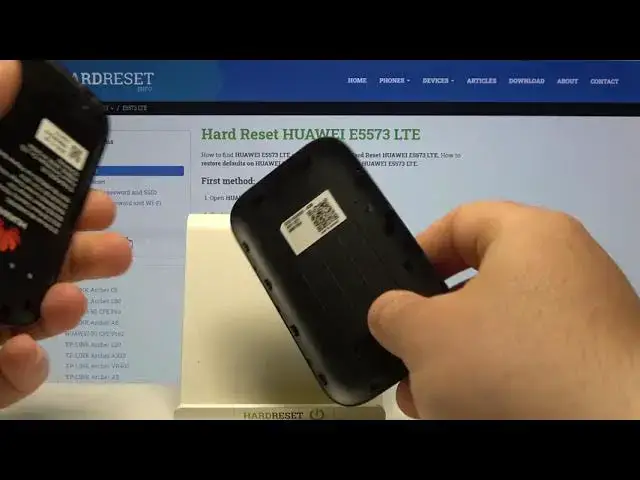
How to Find WiFi Password on HUAWEI E5573 - Where to Find Deafault Wi-Fi Password on HUAWEI Modem
Jul 11, 2024
Find out more: https://www.hardreset.info/devices/huawei/huawei-e5573/
This video will bring an answer to one of the most important questions when you are beginning to use HUAWEI E5573 LTE modem, where to find the default Wi-Fi name and WiFi password. Just remove Huawei E5573 back cover and find a sticker where you will find a factory wireless password and a default Wi-Fi name. Just connect with your smartphone to this Wi-Fi network and you will be able to use Huawei AI Life app to control Huawei E5573 Modem.
How to connect with HUAWEI E5573? How to use Huawei AI Life App? How to find default router SSID and password on HUAWEI E5573? How to configure router settings on HUAWEI E5573? How to set up home network with HUAWEI E5573? How to control HUAWEI E5573 with your smartphone? How to access Wi-Fi network in HUAWEI E5573?
Follow us on Instagram ► https://www.instagram.com/hardreset.info
Like us on Facebook ► https://www.facebook.com/hardresetinfo/
Tweet us on Twitter ► https://twitter.com/HardResetI
Support us on TikTok ► https://www.tiktok.com/@hardreset.info
Use Reset Guides for many popular Apps ► https://www.hardreset.info/apps/apps/
#huaweie5573 #e5573 #hardresetinfo #imeiinfo
Show More Show Less 
