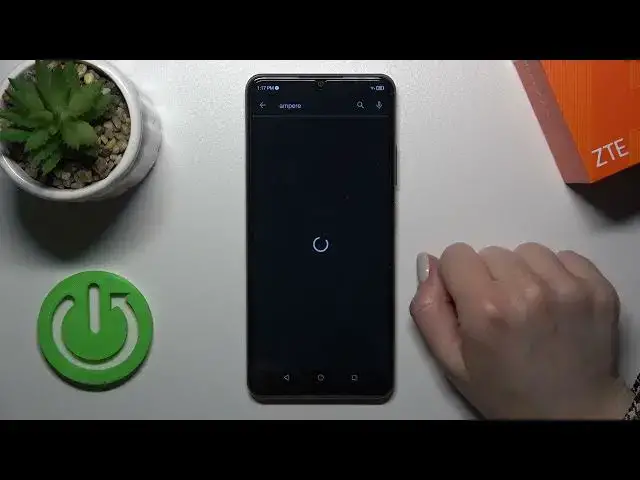
How to Check Battery Health in ZTE Blade A72s? Quick Method to Assess Battery Health in ZTE Device!
Mar 17, 2024
Discover us at: www.hardreset.info/devices/zte/zte-blade-a72s/
Great to see you here! Learn how to check the battery health of your ZTE Blade A72s using the Ampere app. This comprehensive tutorial will guide you through the process of installing and using Ampere to monitor the health of your phone's battery. Discover the current capacity, voltage, and temperature of your battery, allowing you to assess its condition and take appropriate actions to optimize battery performance. Don't forget to subscribe to our HardReset.info YT channel to get more useful tutorials!
How to Monitor Battery Health in ZTE Blade A72s?
How to Check Battery Condition in ZTE Blade A72s Smartphone?
How to Assess Battery Health in ZTE Blade A72s Phone?
#ZTEBladeA72s #CheckBatteryHealth #AmpereApp
Follow us on Instagram ► https://www.instagram.com/hardreset.info
Like us on Facebook ► https://www.facebook.com/hardresetinfo/
Tweet us on Twitter ► https://twitter.com/HardResetI
Support us on TikTok ► https://www.tiktok.com/@hardreset.info
Use Reset Guides for many popular Apps ► https://www.hardreset.info/apps/apps/
Show More Show Less 
