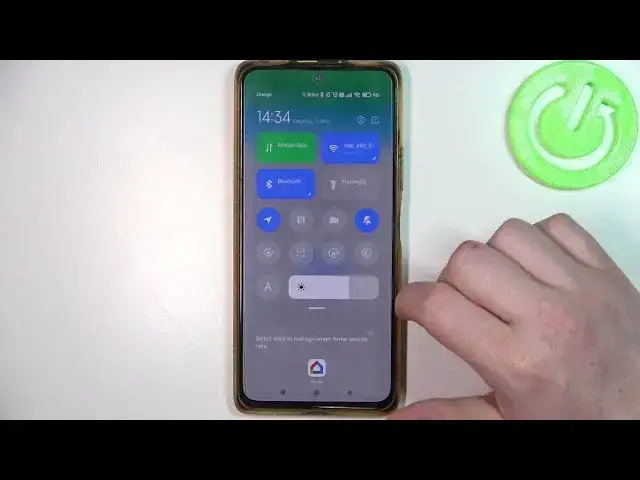
How To Change WiFi Password For Zbtlink WE2805 B 4G LTE Router
Jul 30, 2024
For More Guides Visit Our Website : https://www.hardreset.info/search/?q=Router&device_type=
In this tutorial video, we will walk you through the process of changing the Wi-Fi password for the Zbtlink WE2805 B 4G LTE Router. Changing your Wi-Fi password periodically is essential for maintaining the security of your wireless network. By following the step-by-step instructions provided in this video, you can easily update the Wi-Fi password on your Zbtlink WE2805 B 4G LTE Router and ensure the protection of your network.
Why should I change my Wi-Fi password on the Zbtlink WE2805 B 4G LTE Router?
How do I access the Wi-Fi settings on the Zbtlink WE2805 B 4G LTE Router?
How can I change the Wi-Fi password on my Zbtlink WE2805 B 4G LTE Router?
#Router #4grouters #tutorial
Follow us on Instagram ► https://www.instagram.com/hardreset.info
Like us on Facebook ► https://www.facebook.com/hardresetinfo/
Tweet us on Twitter ► https://twitter.com/HardResetI
Support us on TikTok ► https://www.tiktok.com/@hardreset.info
Use Reset Guides for many popular Apps ► https://www.hardreset.info/apps/apps/
Show More Show Less #Consumer Electronics
#Communications Equipment
#Mobile & Wireless

