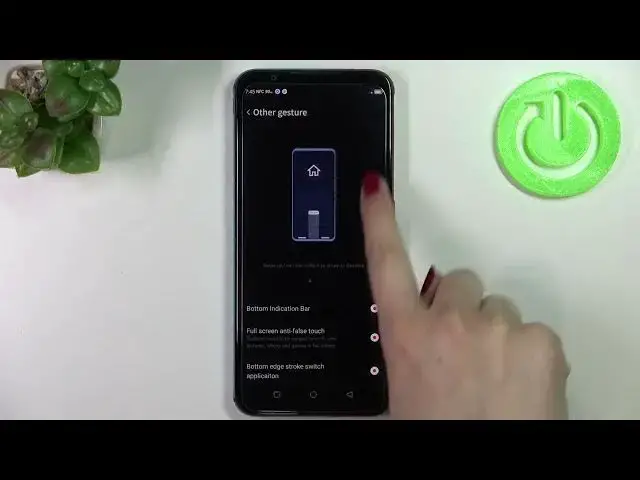0:00
Hi everyone, in front of me I've got Nubia Red Magic 5S and let me share with you how
0:11
to change this navigation type with the buttons to the gestures. So as you can see right now we've got three buttons navigation so we've got the back button
0:19
the home button and the recent and in order to change them to the gestures we have to
0:24
enter the settings and now let's scroll down in order to find the navigation button and gestures
0:30
Let's enter. And as you can see right here we've got the list of all available navigation methods so
0:34
we've got the navigation bar, the three buttons option which we've got currently set, we've
0:40
got the full screen gestures or other gestures. So let me pick first of all the other gestures and as you can see by picking this option
0:48
you will have three different lines at the very bottom of the screen which will be responsible
0:53
for particular actions. So the actions will be the same just like in the three buttons navigation so for example
1:00
here you will swipe to get back, here you will swipe to go back to the home page and
1:05
here to the recent. As you can see right here you can learn how to use them
1:10
What's more under it you've got some customization options so you can hide the bottom indicator
1:16
bar just by turning off this option and by tapping on the switcher
1:20
You can set full screen anti-false touch and bottom edge stroke with the switch application
1:24
It's up to you of course if you'd like to customize it and basically if you'd like to
1:28
use it but personally I prefer to use the full screen gestures
1:32
So let me pick this option and as you can see actually immediately the buttons will
1:37
disappear and instead of it we will have the line which is responsible for particular actions
1:44
Of course here you've got the explanation but I will show you how to use it
1:49
So first of all in order to get back to the previous page all you have to do is to simply
1:53
swipe your finger up from the side of your device to the center and as you can see you
1:58
will see this little arrow and after releasing the finger you will go back and it doesn't
2:04
really matter if you will do it from the left side just like I did or from the right side
2:09
it will work the same. So if you'd like to go back directly to the home page all you have to do is to simply
2:14
swipe your finger up fastly just like that and as you can see we are on the home page
2:19
and in order to enter the recents you have to swipe your finger up again but this time
2:24
you have to do it gently and hold it somewhere here to open the recents and after releasing
2:29
you can see all previously opened apps. So actually this is it
2:33
This is how to change the navigation bar, the navigation type in your Nubia Red Magic 5S
2:40
Thank you so much for watching. I hope that this video was helpful and if it was please hit the subscribe button and