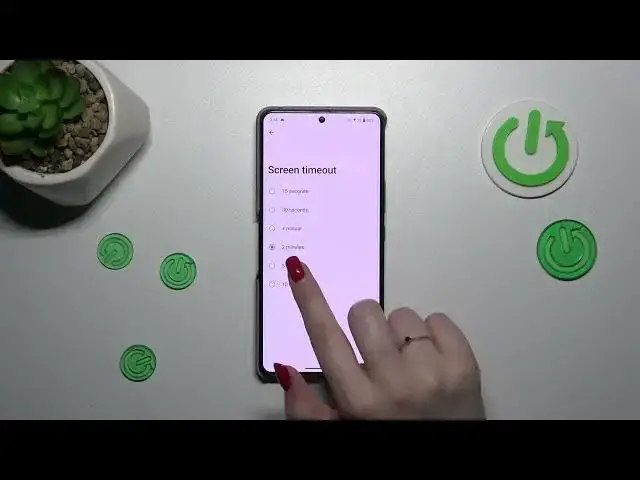
How to Change the Screen Timeout Value on ASUS ROG Phone 8
Aug 10, 2024
We invite you to visit our website and find out more about ASUS ROG Phone 8: https://www.hardreset.info/devices/asus/asus-rog-phone-8/tutorials/
Learn how to customize your ASUS ROG Phone 8 smartphone by adjusting the screen timeout delay with this simple tutorial. In this video, we'll walk you through the steps to change the duration before your screen automatically turns off, allowing you to optimize battery life and personalize your device's behavior to suit your preferences. Whether you prefer a longer screen timeout for extended use or a shorter duration to conserve power, mastering this setting is essential. Watch now to discover how to change the screen timeout delay on your ASUS ROG Phone 8 smartphone effortlessly.
How to adjust the screen timeout delay on the ASUS ROG Phone 8? How to increase the screen timeout value on ASUS ROG Phone 8? How to keep the screen of the ASUS ROG Phone 8 phone from going to sleep automatically?
#ASUSROGPhone8 #ScreenTimeout #ASUSDisplay
Follow us on Instagram ► https://www.instagram.com/hardreset.info
Like us on Facebook ► https://www.facebook.com/hardresetinfo/
Tweet us on Twitter ► https://twitter.com/HardResetI
Support us on TikTok ► https://www.tiktok.com/@hardreset.info
Use Reset Guides for many popular Apps ► https://www.hardreset.info/apps/apps/
Show More Show Less 
