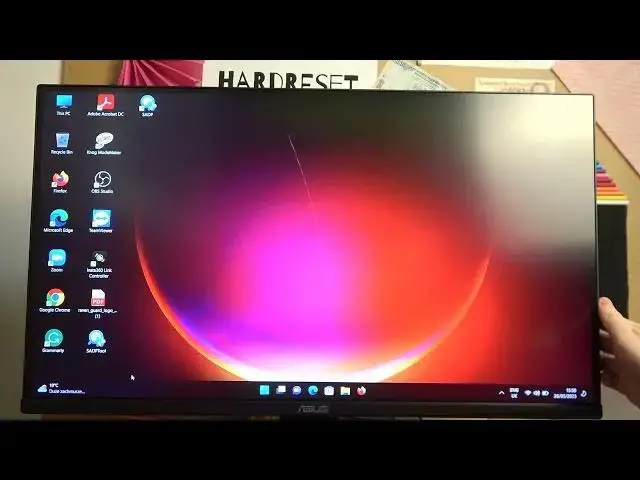
How To Change Speakers Volume In Asus TUF Gaming VG289
Mar 17, 2024
Visit Our Website For More : https://www.hardreset.info
In this video tutorial, we will walk you through the process of adjusting the speakers' volume on your Asus TUF Gaming VG289 monitor. The built-in speakers in the monitor provide audio output for an immersive gaming or multimedia experience.
How to change speakers volume on Asus TUF Gaming VG289
Adjusting audio settings on Asus TUF Gaming VG289 monitor
Controlling speakers volume on Asus TUF Gaming VG289
Enhancing sound quality with speakers volume adjustment on Asus TUF Gaming VG289
Navigating audio options on Asus TUF Gaming VG289
#asustufgaming #asusgaming #asusgamer
Follow us on Instagram ► https://www.instagram.com/hardreset.info
Like us on Facebook ► https://www.facebook.com/hardresetinfo/
Tweet us on Twitter ► https://twitter.com/HardResetI
Support us on TikTok ► https://www.tiktok.com/@hardreset.info
Use Reset Guides for many popular Apps ► https://www.hardreset.info/apps/apps/
Show More Show Less 
