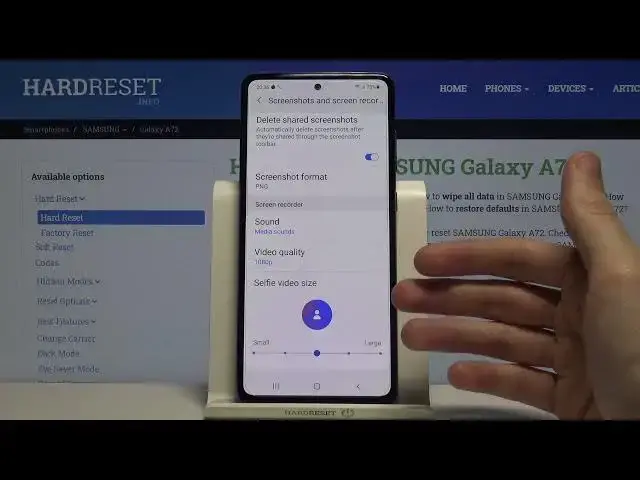
How to Change Sound Settings in Screen Recorder SAMSUNG Galaxy A72 - Screen Recorder Settings
Apr 21, 2024
Learn more info about SAMSUNG Galaxy A72:
https://www.hardreset.info/devices/samsung/samsung-galaxy-a72/
Open this tutorial if you want to know how to change sounds settings in the screen recorder in SAMSUNG Galaxy A72. Follow our instructions and go to Screen Recorder settings, and then decide if you want media sounds or a microphone to be recorded while recording, or you can turn off all sounds. Go to our YouTube channel if you want to discover more about Screen Recorder in SAMSUNG Galaxy A72.
How to Adjust Screen Recorder Sound Settings in SAMSUNG Galaxy A72? How to Set Screen Recorder Sound Settings in SAMSUNG Galaxy A72? How to Use Screen Recorder Sound Settings in SAMSUNG Galaxy A72? How to Set Up Sounds Options of Screen Recorder in SAMSUNG Galaxy A72?
#ScreenRecorder #SoundsSettingsinScreenRecorder #SAMSUNGGalaxyA72
Follow us on Instagram ► https://www.instagram.com/hardreset.info
Like us on Facebook ► https://www.facebook.com/hardresetinfo/
Tweet us on Twitter ► https://twitter.com/HardResetI
Support us on TikTok ► https://www.tiktok.com/@hardreset.info
Use Reset Guides for many popular Apps ► https://www.hardreset.info/apps/apps/
Show More Show Less 
