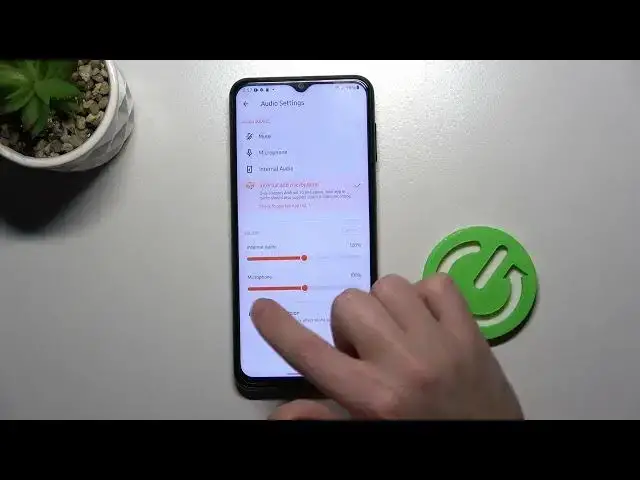
How to Change Screen Recorder Sound Settings on SAMSUNG Galaxy A23
Jul 23, 2024
Find out more about SAMSUNG Galaxy A23:
https://www.hardreset.info/devices/samsung/samsung-galaxy-a23/tutorials/
Hi! Watch that tutorial if you want to know how to change screen recorder settings in SAMSUNG Galaxy A23. We will show you how to open the Xrecorder settings and then how to go to the Audio settings. You can allow microphone recording, internal audio, internal and microphone or disable audio recording. You can also enable noise reduction. Visit our YouTube channel if you want to know more about SAMSUNG Galaxy A23.
How to change screen recorder sound settings in SAMSUNG Galaxy A23? How to manage sounds in the screen recorder in SAMSUNG Galaxy A23? How to open screen recorder settings on SAMSUNG Galaxy A23? How to manage the screen recorder on SAMSUNG Galaxy A23? How to enter Xrecorder settings on SAMSUNG Galaxy A23?
#ScreenRecorder #ManageScreenRecorder #SAMSUNGGalaxyA23
Follow us on Instagram ► https://www.instagram.com/hardreset.info
Like us on Facebook ► https://www.facebook.com/hardresetinfo/
Tweet us on Twitter ► https://twitter.com/HardResetI
Support us on TikTok ► https://www.tiktok.com/@hardreset.info
Use Reset Guides for many popular Apps ► https://www.hardreset.info/apps/apps/
Show More Show Less 
