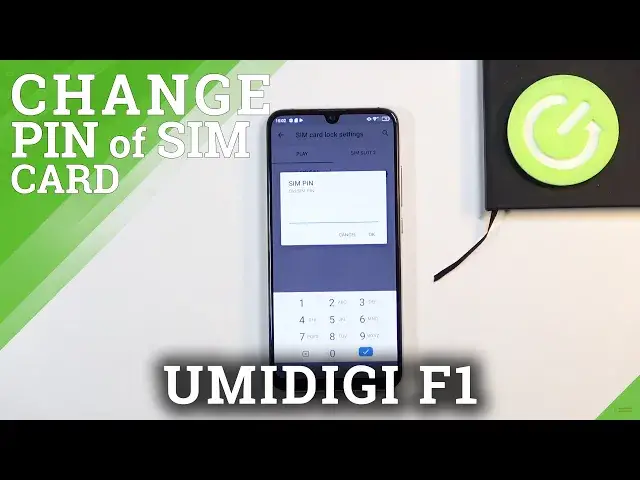
How to Change SIM Passcode in UMIDIGI F1 – Security Settings
Jul 15, 2024
Read more info about UMIDIGI F1:
https://www.hardreset.info/devices/umidigi/umidigi-f1/
Are you wondering to find out how to change SIM passcode in UMIDIGI F1? Do you want to smoothly switch the SIM PIN in UMIDIGI F1? In the presented tutorial, we teach you how to change the PIN for SIM card on UMIDIGI F1. If you want to get access to the security settings on your Umidigi device that allow you to change the SIM password on UMIDIGI F1, find out the uploaded tutorial and add a PIN code without any problems. Let’s use our instructions and set up a SIM lock on UMIDIGI F1. Visit our HardReset.info YT channel and discover many useful tutorials for UMIDIGI F1.
How to change PIN code on UMIDIGI F1? How to change SIM code on UMIDIGI F1? How to set up SIM Lock on UMIDIGI F1? How to change secure PIN on UMIDIGI F1? How to change PIN protection on UMIDIGI F1? How to activate PIN protection on UMIDIGI F1? How to set up SIM lock on UMIDIGI F1? How to add PIN to iOS? How to enter PIN settings on UMIDIGI F1? How to open PIN settings on UMIDIGI F1? How to enter SIM PIN code settings on UMIDIGI F1?
Follow us on Instagram ► https://www.instagram.com/hardreset.info
Like us on Facebook ► https://www.facebook.com/hardresetinfo/
Tweet us on Twitter ► https://twitter.com/HardResetI
Show More Show Less 
