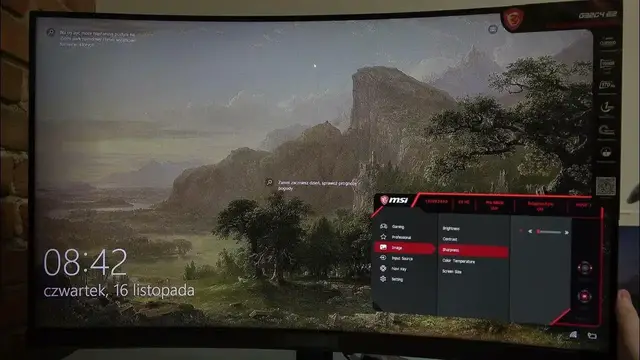
How To Change Sharpness Level On Monitor MSI G32C4
Jan 18, 2024
Find Out More On Our Website : https://www.hardreset.info/
Elevate your visual experience on the MSI G32C4 monitor by mastering the art of changing sharpness levels. This concise guide empowers you to customize the sharpness of your display, ensuring crystal-clear visuals tailored to your preferences. Dive into the user-friendly settings and explore the various sharpness options to find the perfect balance for optimal clarity and detail. Enhance your viewing pleasure with this step-by-step tutorial on adjusting sharpness levels on the MSI G32C4 monitor.
How to change sharpness on MSI G32C4 monitor?
Quick steps to adjust sharpness for a personalized viewing experience.
Are there preset sharpness modes, and how to switch between them?
Troubleshooting tips for sharpness-related issues on the G32C4.
Exploring the impact of sharpness on different types of content.
Can you save custom sharpness settings for specific applications?
#MSIG32C4 #MSI #msigaming
Follow us on Instagram ► https://www.instagram.com/hardreset.info
Like us on Facebook ► https://www.facebook.com/hardresetinfo/
Tweet us on Twitter ► https://twitter.com/HardResetI
Support us on TikTok ► https://www.tiktok.com/@hardreset.info
Use Reset Guides for many popular Apps ► https://www.hardreset.info/apps/apps/
Show More Show Less 
