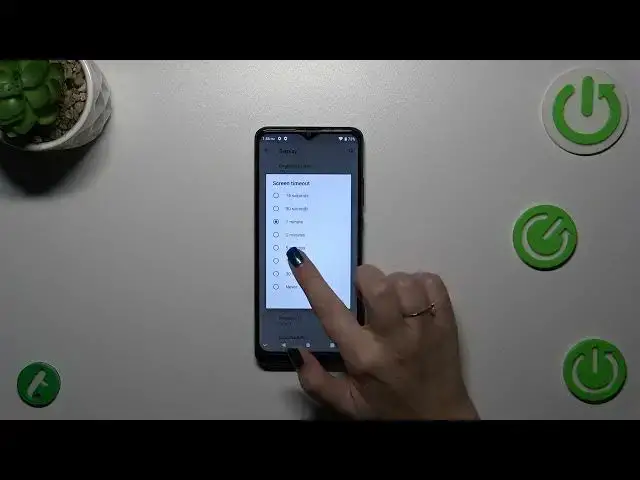
How to Change Screen Timeout on ZTE Blade A51?
Aug 4, 2024
Find out more: https://www.hardreset.info/devices/zte/zte-blade-a51/tutorials/
Customizing the screen timeout can help you save battery and tailor your device's display settings to your preferences. Join us as we walk you through the step-by-step process of changing the screen timeout on your ZTE Blade A51, ensuring your device's screen stays on for the right duration.
How to Optimize Battery Life and Display Settings by Changing Screen Timeout on ZTE Blade A51?
How to Customize Screen Timeout for a More Convenient Device Experience on ZTE Blade A51?
How to Set the Ideal Screen Timeout Duration for Your Usage on ZTE Blade A51?
#ztebladea51 #screentimeout #sleeptime
Follow us on Instagram ► https://www.instagram.com/hardreset.info
Like us on Facebook ► https://www.facebook.com/hardresetinfo/
Tweet us on Twitter ► https://twitter.com/HardResetI
Support us on TikTok ► https://www.tiktok.com/@hardreset.info
Use Reset Guides for many popular Apps ► https://www.hardreset.info/apps/apps/
Show More Show Less 
