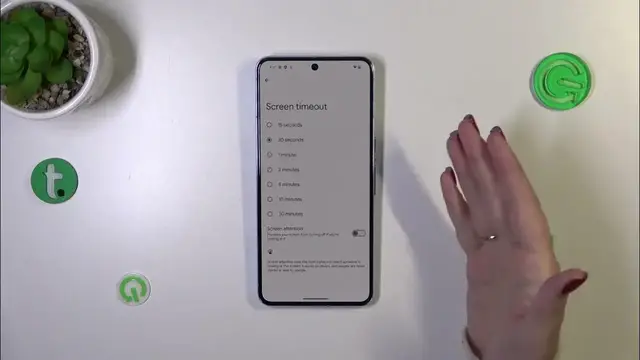
How to Change Screen Timeout on GOOGLE Pixel 8 Pro?
Jan 19, 2024
Read more info about GOOGLE Pixel 8 Pro:
https://www.hardreset.info/devices/google/google-pixel-8-pro/tutorials/
Are you wondering how to set your preferred screen timeout on your GOOGLE Pixel 8 Pro? If you want to change the screen timeout settings, follow these instructions. We'll show you how to do it step by step in this video guide. Adjusting the screen timeout allows you to control how long your phone's screen stays on before it automatically turns off. Whether you want to conserve battery life or personalize your device's settings, this guide will help you find and adjust the screen timeout on your GOOGLE Pixel 8 Pro to your liking. For more helpful tutorials and information about your GOOGLE Pixel 8 Pro, visit our HardReset.info YT channel.
How to adjust my screen timeout on GOOGLE Pixel 8 Pro? How to turn off screen timeout on GOOGLE Pixel 8 Pro? How to stop my GOOGLE Pixel 8 Pro screen from going black? How to change my screen timeout on GOOGLE Pixel 8 Pro? How to set my screen timeout on GOOGLE Pixel 8 Pro? How to reset my screen timeout on GOOGLE Pixel 8 Pro? How to switch off screen timeout in GOOGLE Pixel 8 Pro? How to turn on screen timeout in GOOGLE Pixel 8 Pro? How to turn off screen timeout in GOOGLE Pixel 8 Pro? #ScreenTimeout #DisplaySettings #GOOGLEPixel8Pro
Follow us on Instagram ► https://www.instagram.com/hardreset.info
Like us on Facebook ► https://www.facebook.com/hardresetinfo/
Tweet us on Twitter ► https://twitter.com/HardResetI
Support us on TikTok ► https://www.tiktok.com/@hardreset.info
Use Reset Guides for many popular Apps ► https://www.hardreset.info/apps/apps/
Show More Show Less 
