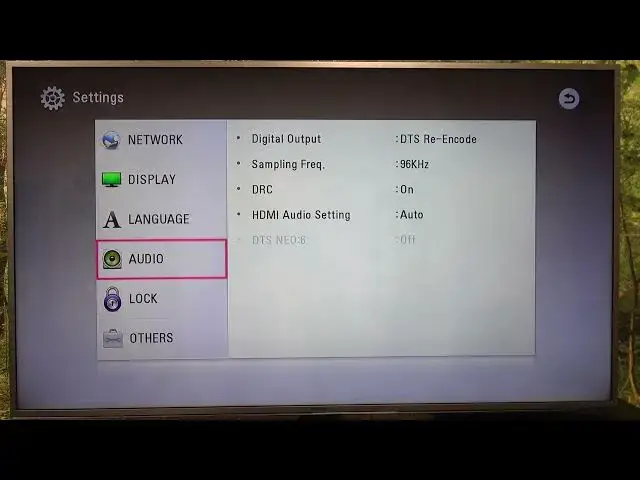
How To Change Sampling Frequency on LG Blu-ray
Aug 6, 2024
Find out more: https://www.hardreset.info/devices/
Delve into the world of high-fidelity audio with our insightful guide on changing the sampling frequency on your LG Blu-ray player. This video is an indispensable resource for audiophiles and home cinema enthusiasts seeking to optimize their audio setup for an unparalleled listening experience. The sampling frequency is a crucial setting that influences the sound quality of your movies and music. We'll guide you through the process of adjusting this setting to match your sound system's capabilities, ensuring that you experience audio in the best possible quality. Whether you're fine-tuning your home theater for a movie night or setting up for an immersive musical experience, this guide simplifies the technicalities, making it easy for you to elevate the audio performance of your LG Blu-ray player. Ideal for those who prioritize sound quality, this video is your pathway to achieving audio perfection
#LGBluRayAudio
#HighFidelitySound
#HomeCinemaTech
Relevant "How To" Questions:
How to access and modify the sampling frequency settings on your LG Blu-ray player?
How to choose the best sampling frequency for different audio formats on LG Blu-ray?
How to match your LG Blu-ray player's sampling frequency with your audio system?
How to test different sampling frequencies for optimal sound quality on LG Blu-ray?
How to troubleshoot audio issues related to sampling frequency on LG Blu-ray?
Follow us on Instagram ► https://www.instagram.com/hardreset.info
Like us on Facebook ► https://www.facebook.com/hardresetinfo/
Tweet us on Twitter ► https://twitter.com/HardResetI
Support us on TikTok ► https://www.tiktok.com/@hardreset.info
Use Reset Guides for many popular Apps ► https://www.hardreset.info/apps/apps/
Show More Show Less 
