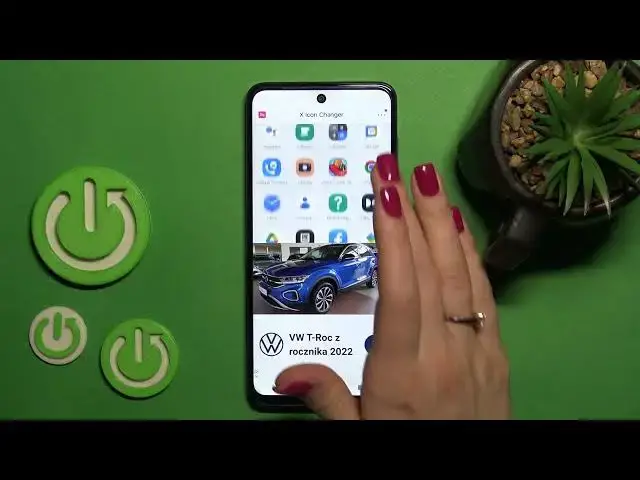
How to Change & Personalize the App Icons Shape & Design on MOTOROLA Moto G53 - X Icon Changer
Mar 23, 2024
Learn more about MOTOROLA Moto G53: https://www.hardreset.info/devices/motorola/motorola-moto-g53/tutorials/
In this YouTube video guide, we will be demonstrating how to change and customize the app icons' shape and style on your MOTOROLA Moto G53 using the X Icon Changer app. We'll walk you through the steps of downloading and installing this app, and then show you how to use it to change the look of your app icons. You'll learn how to select from a variety of pre-made icon packs, as well as how to create your own custom icons. We'll also discuss how to apply these changes to specific apps or to your entire home screen, and how to undo any changes you make. By the end of this guide, you'll be able to completely personalize the look and feel of your phone's home screen, making it a reflection of your unique style and preferences.
How to modify the shape of an app icon via the X Icon Changer app? How to set up and use the X Icon Changer application on a MOTOROLA Moto G53? How to customize the appearance of app shortcuts on MOTOROLA Moto G53?
#MOTOROLAMotoG53 #AppIcon #MOTOROLAApps
Follow us on Instagram ► https://www.instagram.com/hardreset.info
Like us on Facebook ►
https://www.facebook.com/hardresetinfo/
Tweet us on Twitter ► https://twitter.com/HardResetI
Support us on TikTok ► https://www.tiktok.com/@hardreset.info
Use Reset Guides for many popular Apps ► https://www.hardreset.info/apps/apps/
Show More Show Less 
