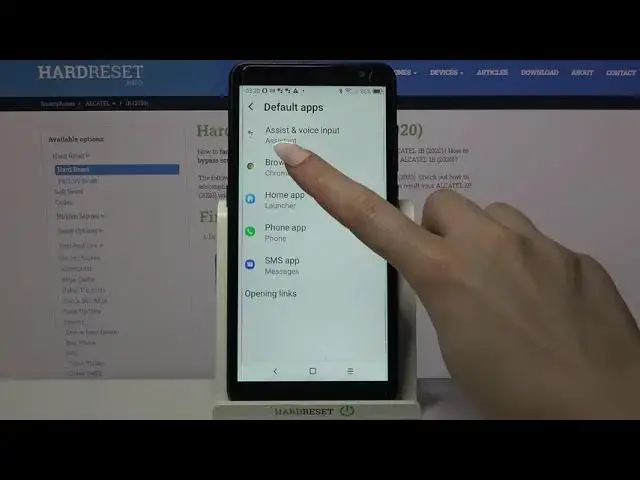
How to Change Default Apps in ALCATEL 1B (2020) – Manage Apps Settings
Jul 11, 2024
Learn more about ALCATEL 1B (2020)
https://www.hardreset.info/devices/alcatel/alcatel-1b-2020/
If you have installed many applications, it is a good time to sort them out and decide which applications will become the default. If you have downloaded a different web browser than the one originally installed, you can set it as default and all received links will be opened in it. You can do the same with other similar and duplicate applications. The default app management process is very quick and easy, with a little help from our side you'll be able to do the same on the ALCATEL 1B (2020).
How to Change Default Apps in ALCATEL 1B (2020)? How to Set Default Apps in ALCATEL 1B (2020)? How to personalize Default Apps in ALCATEL 1B (2020)? How to customize Default Apps in ALCATEL 1B (2020)? How to Choose Default Apps in ALCATEL 1B (2020)? How to add Default App in ALCATEL 1B (2020)? How to Manage Apps Settings on ALCATEL 1B (2020)?
#ChangeDefaultApps #CustomizeApps #ALCATEL1B2020
Follow us on Instagram ► https://www.instagram.com/hardreset.info
Like us on Facebook ► https://www.facebook.com/hardresetinfo/
Tweet us on Twitter ► https://twitter.com/HardResetI
Support us on TikTok ► https://www.tiktok.com/@hardreset.info
Use Reset Guides for many popular Apps ► https://www.hardreset.info/apps/apps/
Show More Show Less 
