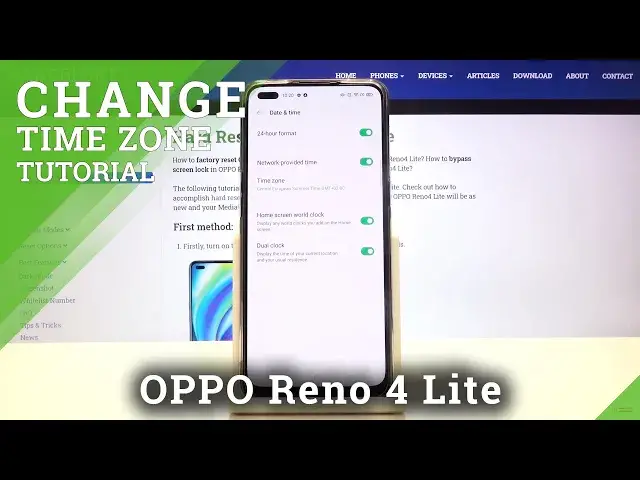0:00
Hi everyone, here we've got a Oppo Reno4 Lite and let me show you how to set date and time
0:10
on this device. So first of all let's enter the settings and now let's find additional settings
0:17
And as you can see on the second position we've got date and time options so let's tap here and now we've got some options to customize
0:23
First of all we can decide what kind of clock format we want to use. Now we are using 24 hour format, in order to use 12 hour format just tap on the switcher
0:32
here and it is immediately applied. The same situation will be with network provided time and now we are using it
0:39
In order to set it manually just tap on the switcher here and as you can see the set time
0:44
option is active so we can tap here and by swiping we can change the date and time we
0:49
want to use. And as you can see it is immediately applied on the status bar
0:54
What's more we can change the time zone, simply tap here and here we've got the full
0:58
list of available time zones. Simply tap on the one you want to use
1:04
Under all those options we've got the home screen world clock. Now we are using it, if you want to turn it off just tap on the switcher right here
1:12
What's more we can decide if you want to use the dual clock
1:16
Let's tap on the switcher right here to turn it off and on
1:20
What's more you can tap on the dual clock and here we've got much more settings
1:24
If you want to get back to all previous options then simply tap on the switcher to turn on
1:29
network provided time and here let's tap on 24 hour format. So that's all
1:34
This is how to set date and time in your OPPO Reno4Lite. Thank you so much for watching and if you find that this video was helpful please hit
1:41
the subscribe button and leave the thumbs up