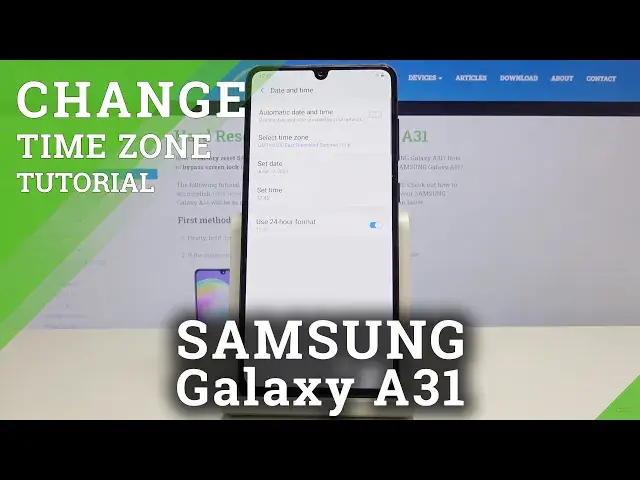
How to Change Date And Time in SAMSUNG Galaxy A31 – Date & Time Settings
Jul 20, 2024
Learn more info about SAMSUNG Galaxy A31:
https://www.hardreset.info/devices/samsung/samsung-galaxy-a31/
One of the basic functions of smartphones is showing the time and date. Therefore, it is important that you set them correctly. You should do this when activating your smartphone for the first time. If you want to change the time and date now, nothing will stop you. Watch the attached tutorial carefully and set the correct time and date on your SAMSUNG Galaxy A31. You can choose the automatic option, and then the device will download information from the mobile operator and make the correct configuration based on that.
How to change date in SAMSUNG Galaxy A31? How to update time in SAMSUNG Galaxy A31? How to set up date in SAMSUNG Galaxy A31? How to change date and time in SAMSUNG Galaxy A31? How to change time zone in SAMSUNG Galaxy A31? How to choose time zone on SAMSUNG Galaxy A31? How to find Date and Time Settings in SAMSUNG Galaxy A31?
Follow us on Instagram ► https://www.instagram.com/hardreset.info
Like us on Facebook ► https://www.facebook.com/hardresetinfo/
Tweet us on Twitter ► https://twitter.com/HardResetI
Show More Show Less 
