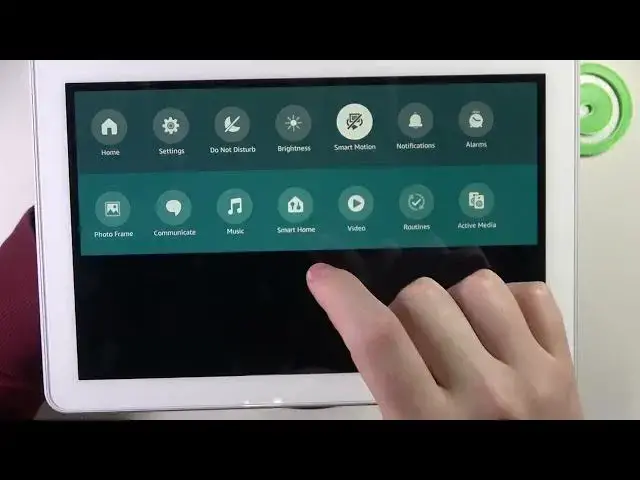
How To Change 12 & 24 Hour Clock In Amazon Echo Show 10 3Gen
Aug 5, 2024
For More Quick & Awesome Tutorials about Amazon Echo Show 10 : https://www.hardreset.info/devices/amazon/amazon-echo-show-10/
The Amazon Echo Show 10 (3rd Gen) is a versatile smart display that can be tailored to your preferences, including how it displays the time. In this guide, we'll show you how to switch between the 12-hour and 24-hour clock formats on your Echo Show 10 (3rd Gen). Whether you prefer standard AM/PM timekeeping or the 24-hour military time format, our step-by-step instructions will help you customize your device to suit your needs.
How to change the clock format to 12-hour on Amazon Echo Show 10 (3rd Gen)?
Can I switch to a 24-hour clock display on my Echo Show 10 (3rd Gen)?
What is the default time format on the Echo Show 10 (3rd Gen)?
Are there voice commands to toggle between 12-hour and 24-hour time?
How to customize the time format to match my region's standard?
Is there a way to schedule automatic time format changes for specific times of day?
What happens to alarms and timers when changing the time format?
How to revert to the default time format on the Echo Show 10 (3rd Gen)?
Are there any limitations or restrictions when changing the clock format?
#Amazon #amazonechoshow #smarthomegadgets
Follow us on Instagram ► https://www.instagram.com/hardreset.info
Like us on Facebook ► https://www.facebook.com/hardresetinfo/
Tweet us on Twitter ► https://twitter.com/HardResetI
Support us on TikTok ► https://www.tiktok.com/@hardreset.info
Use Reset Guides for many popular Apps ► https://www.hardreset.info/apps/apps/
Show More Show Less 
