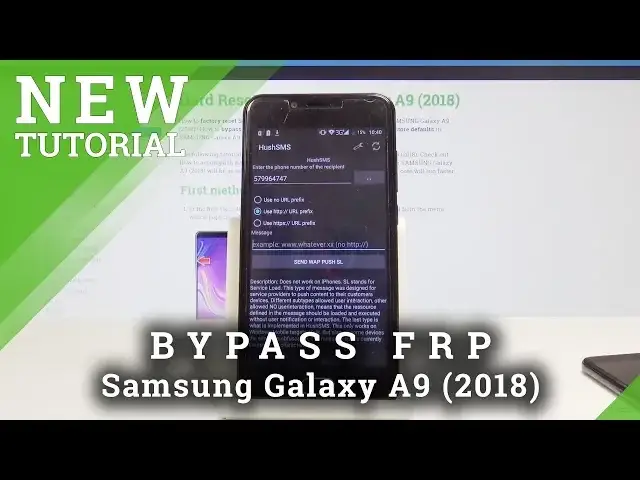0:00
Welcome in front of me's Galaxy A9 Samsung and today I will show you how to bypass the Google verification account
0:15
So to start off, you will need a couple things. Number one would be a SIM card in the blacked phone and another phone that isn't locked also with a SIM card
0:23
And on the locked one, you should connect to Wi-Fi. Once you have connected on the Wi-Fi, you can put away this phone for now and take the other one, the one that isn't locked
0:39
And go on the internet and to Hard Reset website. It would be Hard Reset that info
1:00
And from here tap on the menu and select download. And search for hash SMS
1:25
and once it's downloaded just go to the normal procedures of installing the application
1:37
if you need to enable unknown sources do so and once it's downloaded you'll see this up hush SMS
1:47
and go to it and tap on this button right here and uh on
1:55
the top put in your number of the lacked device which would be the Samsung
2:00
keep the use the URL prefix and in the message type in YouTube.com
2:10
YouTube and then you can send it so I gonna going to tap send and immediately switch to this And as you can see you got the message here
2:34
and just confirm okay that you want to go to the site and then you'll see this little button here that you count
2:41
go into settings, about and YouTube terms of service and from here it's accept and no thanks
2:51
and you're right now in browser. browser and from here also go to the hard reset site and also in downloads search for
3:15
for Apex launcher Okay, and then download it
3:40
Allow and download. Now enable unknown sources
3:53
and install. And that will get you the access to settings. So open
4:01
As you can see you have a home screen of sorts. And now you can go into settings
4:07
And in settings, go into biometric and security. Right here. Then
4:20
other security settings and device admin apps right here and disable find my iPhone
4:30
deactivate you can go back now and then go into apps and scroll down into Google Play Service
4:50
and disable. Go back and one more time the home screen And now go back to browser so go here and search for account unlock
5:15
So let's go download and account unlock. Okay, and download this. Okay. Okay. Okay
5:48
And install it. solid
6:04
And just can press add or open or close and done
6:20
And now go back to the home screen. here now go back into settings and cloud and accounts right here then accounts and
6:42
accounts and add an account and Google account and log in with your existing
6:51
Google account so I'm going to use mine I'm going to also put in the password
7:15
And once you logged in just agree to the terms of service Don worry about that
7:33
Go back, actually the settings, and go back into apps and enable back Google Play service
7:49
And now you can reset the device. or restart i should say so let's restart the device
8:02
and now you should be able to just go through the normal phone set up screen without
8:06
being prompted to authenticate your account like before Let's go to the setup. Next
8:27
As you can see, I recognize the account that I used
8:53
store. I'm just going to the setup as quick as I can just to show you that it works
9:23
skip and finish and as you can see you're now in the home screen
9:35
and it's all activated without any problem so that's how you unlock bypass the google account
9:45
so thank you for watching don't forget to like and subscribe