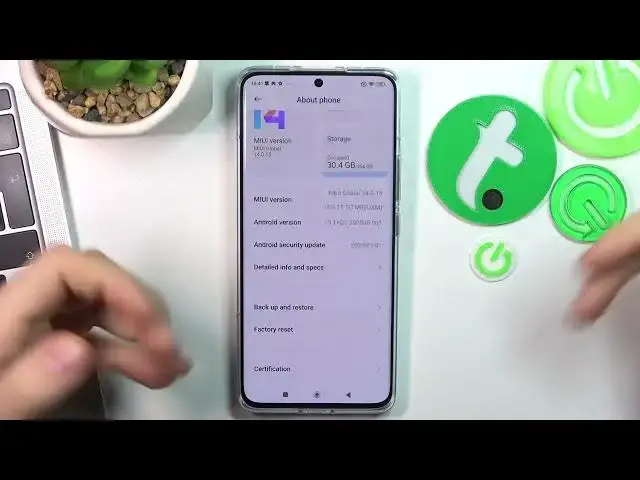0:00
Hi, welcome to Hard Wizard Info Channel, dear viewers
0:03
In front of me Xiaomi Mi 13 Pro device and now I gonna show you how to make this device faster
0:12
Firstly, you need to open Settings, then open the Display. And here you will see Refresh Rate
0:22
So, of course, you can choose Default Mode or you can choose Casting 120 Hz
0:29
So, in this way your smartphone will be smoother because 120 Hz will make your screen smooth
0:38
But this mode is consuming your processor power, your processor performance. And if you want to improve your system stability
0:50
I suggest you enable 60 Hz mode. In this way you will have more performance for your daily tasks
0:59
Great, I will enable Light Mode only to show you in Light Mode at all
1:06
because I love Light Mode. Ok, great. The second thing you need to do is enable About Phone
1:14
and find Storage here. As you can see, here you have your storage space
1:21
and as you can see I have used only 30 GB from 256 GB
1:27
But you need to remember never fill up your storage over 70
1:34
because when you will fill up your storage over 70%, not 17% but 70%
1:41
when you fill up your storage over 70% your device will start slowing down
1:47
It's on every device. You need to follow this rule because it's a rule
1:58
So when you fill up your storage over 70%, every device will start slowing down
2:05
Ok, if you have filled up your storage over 70%, so you need to remove unused apps
2:12
you can, I don't know, backup your photos and videos to the cloud storage
2:19
and remove it from the device or make something else actions. Ok
2:27
And the third aspect that can slow down your device is a lack of RAM
2:33
Of course, on your device you will never have a lack of RAM
2:38
But if you have this device for years, 3, 4, 5 years
2:45
maybe you need to have more RAM because after years applications need to have more RAM
2:55
RAM is a temporary storage on your device and it's a limited resource
2:59
And you can extend the RAM because you have very fast storage on your device
3:04
To do it, just scroll down in Settings, find Additional Settings, scroll down again and find here Memory Extension
3:12
As you can see, I have enabled Memory Extension, so I have 12 GB of RAM on my device and plus 3 GB
3:21
So you can extend your RAM to 7 GB for example or to 5
3:25
but it will consume your battery power to know about it. So if you notice that your device is starting to slow down
3:34
so just extend your memory storage to 5 or to 3 GB
3:41
OK, go back and the last thing you can do to improve your smartphone stability and speed
3:48
open the battery and just enable Performance mode. In this mode your device will consume more battery power
3:55
but it will be really more stable and fast. That's it. Thanks for watching
4:01
Like this video, subscribe to our channel and bye. Microsoft Mechanics www.microsoft.com