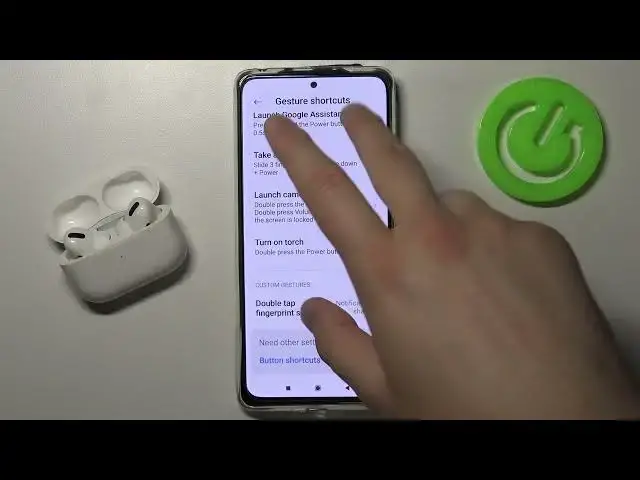
How to Customize Quick App Launch via Pressing Power Key in Xiaomi Redmi Note 10 Pro?
Jul 2, 2024
Learn more info about XIAOMI Redmi Note 10 Pro: https://www.hardreset.info/devices/xiaomi/xiaomi-redmi-note-10-pro/
In today’s video, we’ll love to show you how to Customize Quick App Launch via Pressing Power Key in Xiaomi Redmi Note 10 Pro! It’s really easy after locating and managing proper settings, and in this video, our expert will show you how to accomplish that. Just stick around and within minutes, assign chosen app to your Power Button, then enjoy accessing it super quick whenever you need to. So, without further ado, let’s begin!
What is the Apps Quick Launch on XIAOMI REDMI NOTE 10 PRO? How to Use Quick Launch with Side Keys on XIAOMI REDMI NOTE 10 PRO? How to Customize Quick App Launch via Pressing Power Key on XIAOMI REDMI NOTE 10 PRO? How to Customize Quick Launch with Volume Button? How to Open App by pressing a button on XIAOMI REDMI NOTE 10 PRO? How to Turn On Quick Launch with Side Buttons on XIAOMI REDMI NOTE 10 PRO?
#XIAOMIRedmiNote10Pro #CustomizeQuickAppLaunch #AccessQuickAppLaunchSettings
Follow us on Instagram ► https://www.instagram.com/hardreset.info
Like us on Facebook ► https://www.facebook.com/hardresetinfo/
Tweet us on Twitter ► https:g//twitter.com/HardResetI
Support us on TikTok ►https://tiktok.com/@hardreset.info
Use Reset Guides for many popular Apps ► https://www.hardreset.info/apps/apps
Show More Show Less #Mobile Apps & Add-Ons

