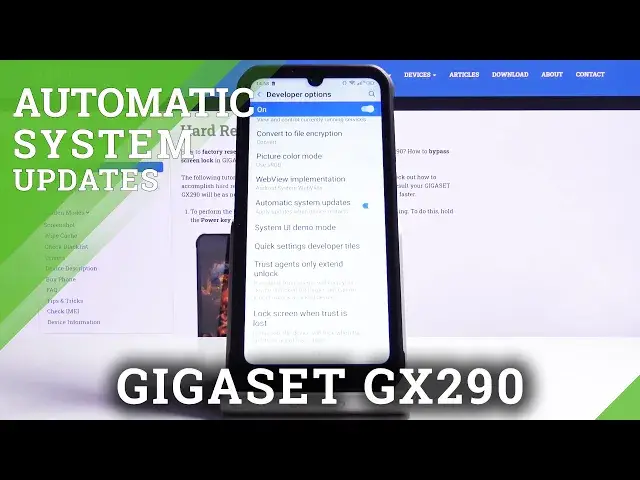
How to Enable Automatic Update on the Gigaset GX290 – Install Updates
Jul 18, 2024
You should check Gigaset GX290:
https://www.hardreset.info/devices/gigaset/gigaset-gx290/
Hardreset.Info channel welcomes you, we can help find out a way to auto update your mobile phone. If your device is Gigaset GX290, then this video is made specially for you. Get latest actualizations easily, all you have to do is repeat simple steps demonstrated in our recording. The system and applications will be automatically updated after you follow all given advice and directions. Check out our other videos quickly!
How to Update Software in Gigaset GX290? How to Enable Automatic System Update in Gigaset GX290? How to Activate Auto-update System in Gigaset GX290? How to use Automatic System Update Function in Gigaset GX290? How to Activate Overnight Software Update in Gigaset GX290? How to Activate Automatic Updates in Gigaset GX290? How to Update System in Gigaset GX290? How to Install Latest System Update in Gigaset GX290? How to Download Latest System Version in Gigaset GX290? How to Turn on Automatic System Updates in Gigaset GX290? How to Turn Off Automatic System Update in Gigaset GX290?
Follow us on Instagram ► https://www.instagram.com/hardreset.info
Like us on Facebook ► https://www.facebook.com/hardresetinfo/
Tweet us on Twitter ► https://twitter.com/HardResetI
Show More Show Less #Mobile Apps & Add-Ons
#Mobile Phones

