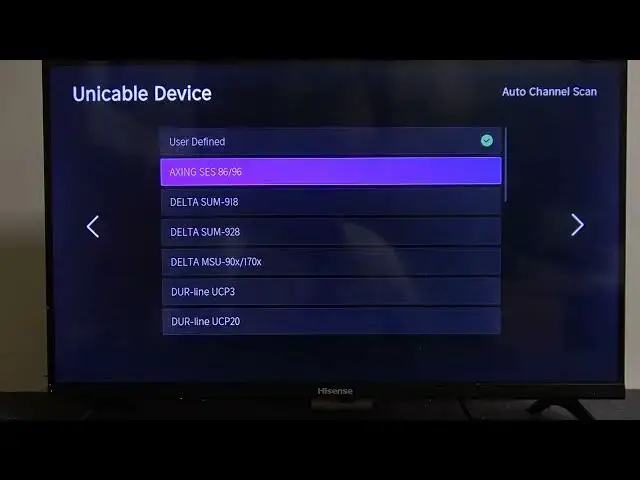
How To Auto Scan For Channels In HISENSE Smart TV
Aug 6, 2024
Find out more : https://www.hardreset.info
Tune into a world of entertainment! In this guide, we explore how to auto-scan for channels on your HISENSE Smart TV. Navigate through the settings to discover the steps for initiating an auto-scan, ensuring that your TV captures all available channels for a diverse and complete viewing experience.
How do I access the channel scanning settings on my HISENSE Smart TV?
What changes when I perform an auto-scan for channels?
Can I customize the channel scan for digital or analog signals?
How often should I perform an auto-scan for updated channels?
Are there presets available for channel scanning settings?
What should I do if some channels are missing after a scan?
#hisensetv #Hisense #smarttv
Follow us on Instagram ► https://www.instagram.com/hardreset.info
Like us on Facebook ► https://www.facebook.com/hardresetinfo/
Tweet us on Twitter ► https://twitter.com/HardResetI
Support us on TikTok ► https://www.tiktok.com/@hardreset.info
Use Reset Guides for many popular Apps ► https://www.hardreset.info/apps/apps/
Show More Show Less #Consumer Electronics
#Cable & Satellite Providers
#TV Guides & Reference
#TV Networks & Stations
#Media Streaming Devices

