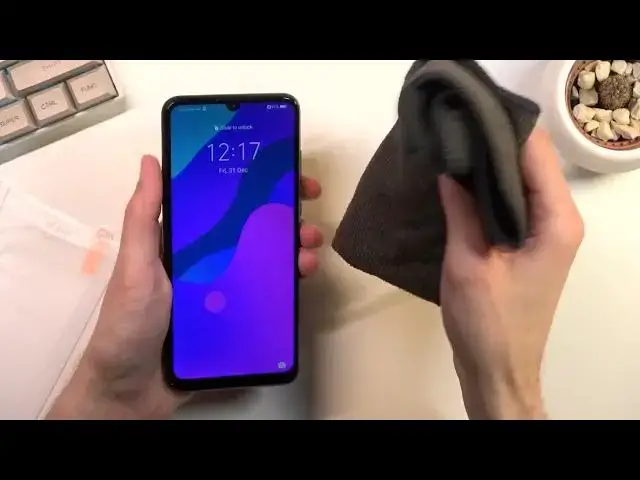0:07
Infronomy is an Honor 9a and today I will show you how to apply a tempered glass to your screen on this device
0:17
So obviously this will work for any kind of phone. It's not just for this device, the process exactly the same, just a different type of, or not a type but different size of the glass
0:27
So anyway, let's just take it out. There is my tempered glass. although I want to keep it in this for now
0:34
And apart from the temper glass inside, as I just pulled out, you should also have, there we go, dry wipes
0:41
So what I'll mention is usually when you buy this, they might have been laying on the shelf for some time
0:48
And the wet wipe and dry wipe will both be dry by the time you open them up
0:53
So if that is the case, whatever I recommend you to do is just simply grab a microfiber cloth
0:58
and just don't bother with the wet pipe, assuming you can get the device display completely clean
1:07
If you can't use something like a paper towel to start off, use maybe some alcohol
1:12
which probably nowadays a lot of the people do have at their home for washing their hands because of obviously the pandemic
1:20
Wipe it off with a paper towel and then use a microfiber cloth to get rid of all the white specks
1:25
that are left from a paper towel. if this is working actually fine
1:31
let's see if it is is it a wet one okay this one actually is wet
1:38
as you can see not every little wet pipe will be wet so just keep that in mind so obviously you can see the enormous size of this little cloth right here that you get
1:56
but you can use it to basically clean the screen off. There we go
2:06
Obviously, you can then grab your little dry wipe if you want to deal with that
2:13
There we go. I'm going to see how that actually performs. So let's throw that to the side and use the dry wipe
2:24
And it's completely horrendous. As you can see, it's not really drying anything
2:30
So I'm just going to throw that to the side and actually use my little microfiber cloth
2:39
So you can see it is doing an okay job. I still have some trash right here
2:44
Now you want to get the display as clean as it possibly can be
3:08
Obviously you won't clean off scratches if you have some on your device but you want to get rid of any kind of speck of dirt, dust, anything like that
3:17
Once you have done so, place it in microfiber cloth near you
3:21
or if you were using that wipe little thingy and have it ready
3:26
Because what you want to do right now is grab your little screen protector. Peel off this little cover right here the flimsy one and keep holding the glass in your hand And before you apply it I do recommend you to give it another pass because as you maybe just seen probably not
3:44
As an example for me, I just have a piece of little hair right now right here
3:48
and that will cause an air bubble under the screen protector. And I also just put a fingerprint on it, so let me just clean that off again
4:03
Okay, so once you got it fairly clean, just grab the protector, steal that off
4:14
and just give it another pass to get rid of all the dust and then apply the protector
4:24
So the way you want to do it is what I found the best way is put it to the side right here
4:29
starting from the top, just so you can see if you're covering up the microphone, make sure you don't
4:33
obviously. And make sure that it is evenly placed. Using your fingers, make sure that it is also
4:40
symmetrically placed on the screen. And then again, pinching it, the screen
4:44
protector only going to lower it down and make sure it's placed in the same like even area. So from the edge to edge, and just drop it
4:54
And you should start seeing in a second once you drop it that it's going to start glowing itself
5:00
if it's not Hello camera, please stop Oh, there we go As you can see it's right now gluing itself
5:11
Now as long as there was nothing under the display It should cover it completely As it did for me And if you see any kind of like dirt on here this is just on the outside of the actual tempered glass
5:35
and it can be easily cleaned with just a wipe. You can grab, well, this is dry
5:41
There is a wet one. So you can just grab that wet one and try to clean that off further
5:50
Now the dirt that is on, that tempered glass on the outside is from the process when they're being
5:57
basically I think cut which is just some kind of like a liquid that they put on
6:00
there and it is a little bit difficult to clean off keep that in mind so you
6:05
might need to put some pressure into it actually clean it off let's try to wipe it
6:16
now and see if it all came off It didn't all come off but it's barely close as you can see
6:27
Definitely an improvement over what we had at the start. So just put more a little bit more time into it to clean this off
6:37
Pressure as well. And as you'll see it should basically all come off
6:51
So anyway, this is how you would apply a tempered glass and screen protector to this phone
6:58
And if you found it's very helpful, don't forget to hit like, subscribe and thanks for watching