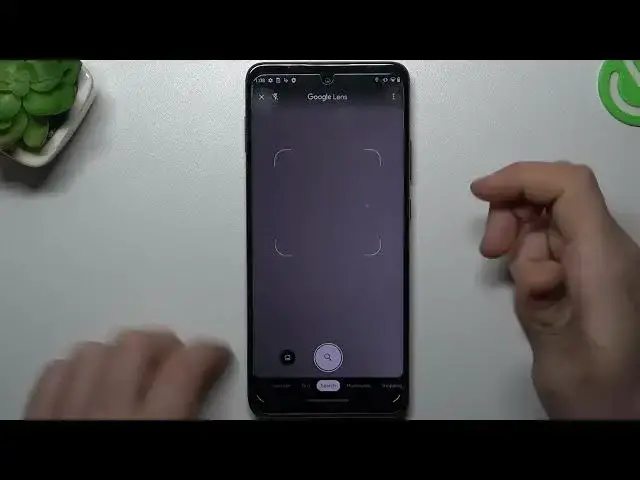
How to Allow QR Code Scanner in Motorola One 5G Ace - Scan QR Codes with Camera
Mar 24, 2024
Check out more information about MOTOROLA One 5G Ace: https://www.hardreset.info/devices/motorola/motorola-one-5g-ace/tutorials/
In this video, we would like to present to you how to Allow Motorola’s One 5G Ace Camera to Scan QR Codes! You won't need any apps to scan those Codes after finding the proper Google Lens feature and following that simply point your camera at it. Just repeat all instructions to the letter, to successfully enable this screener. Let's get going!
How to Scan QR Code within MOTOROLA One 5G Ace? How to Enable QR Scanning in MOTOROLA One 5G Ace? How to Activate QR Codes Scanner in MOTOROLA One 5G Ace? How to Scan QR with the Camera of MOTOROLA One 5G Ace?
#MotorolaOne5GAce #ScanQRCodes #AllowQRCodeScanner
Follow us on Instagram ► https://www.instagram.com/hardreset.info
Like us on Facebook ► https://www.facebook.com/hardresetinfo/
Tweet us on Twitter ► https://twitter.com/HardResetI
Please support us on TikTok ►https://tiktok.com/@hardreset.info
Use Reset Guides for many popular Apps ► https://www.hardreset.info/apps/apps/
Show More Show Less 
