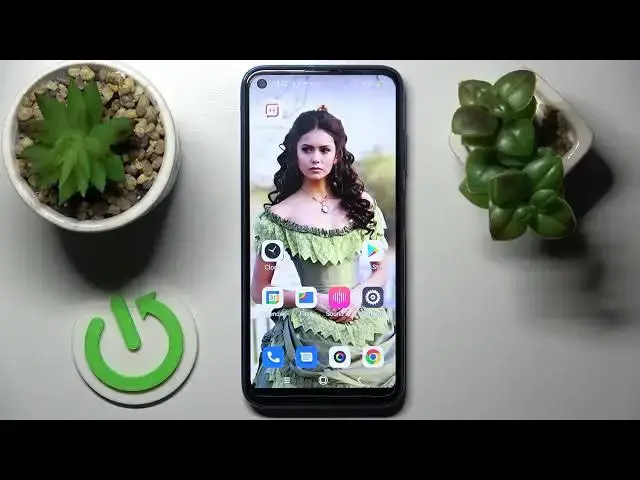
How to Adjust Size of Text in Blackview A90 - Resize Font
Jun 29, 2024
Learn more info about Blackview A90: https://www.hardreset.info/devices/blackview/blackview-a90/tutorials/
If your Font Size is not preferable to your eyesight then we are here to help you! Just grab your Blackview A90 and access Display Settings. From there, you’ll be able to Resize the Font within seconds. So, don’t wait and wonder, just look up, follow all steps and Adjust the Size of the Text successfully. Let’s get started!
How to Set Up the Font Size in BLACKVIEW A90? How to Choose Text Size in BLACKVIEW A90? How to Resize Text in BLACKVIEW A90? How to Change Font Size in BLACKVIEW A90? How to Change Text Size in BLACKVIEW A90?
#BlackviewA90 #AdjustSizeOfText #ResizeFont
Follow us on Instagram ► https://www.instagram.com/hardreset.info
Like us on Facebook ► https://www.facebook.com/hardresetinfo/
Tweet us on Twitter ► https:g//twitter.com/HardResetI
Support us on TikTok ►https://tiktok.com/@hardreset.info
Use Reset Guides for many popular Apps ► https://www.hardreset.info/apps/apps
Show More Show Less 
