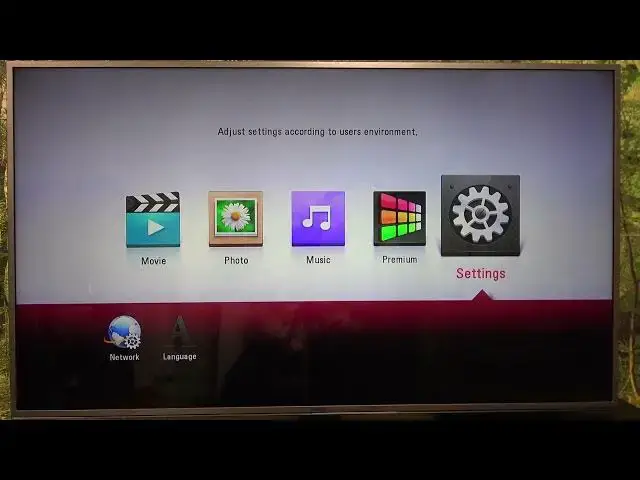
How to Adjust Aspect Ratio on LG Blu-Ray Player for Enhanced Viewing
Aug 6, 2024
Find out more: https://www.hardreset.info/devices/
Dive into the world of cinematic customization with our in-depth guide on changing the aspect ratio on your LG Blu-Ray player. This video is a must-see for those who want to tailor their viewing experience to perfection. We'll explore how to effortlessly adjust the aspect ratio settings to match the content you're watching, whether it's classic movies, modern blockbusters, or anything in between. This adjustment can significantly enhance your viewing pleasure by ensuring that the picture fits your screen without any annoying cropping or stretching. Ideal for film enthusiasts and casual viewers alike, our guide makes it simple to modify these settings for an optimized, immersive viewing experience. Join us to unlock the full potential of your LG Blu-Ray player and transform your home cinema setup.
#LGBluRaySetup
#AspectRatioAdjustment
#HomeCinemaEnhancement
Relevant "How To" Questions:
How to access the aspect ratio settings on your LG Blu-Ray player?
How to choose the best aspect ratio for different types of movies on LG Blu-Ray?
How to switch between aspect ratio modes on your LG Blu-Ray player?
How to ensure the aspect ratio matches your TV screen size on LG Blu-Ray?
How to troubleshoot aspect ratio issues on the LG Blu-Ray player?
Follow us on Instagram ► https://www.instagram.com/hardreset.info
Like us on Facebook ► https://www.facebook.com/hardresetinfo/
Tweet us on Twitter ► https://twitter.com/HardResetI
Support us on TikTok ► https://www.tiktok.com/@hardreset.info
Use Reset Guides for many popular Apps ► https://www.hardreset.info/apps/apps/
Show More Show Less 
