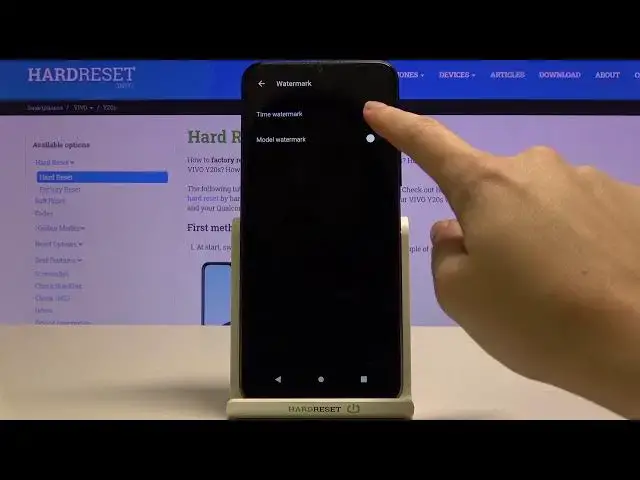
How to Add Watermark to Photos in VIVO Y20s – Activate and Disable Watermark
Apr 23, 2024
Learn more info about VIVO Y20s:
https://www.hardreset.info/devices/vivo/vivo-y20s/
Did you know you don't need a special app to add a watermark to photos on your VIVO Y20s? Follow our instructions and open the camera settings, then locate the watermark settings. You can choose the watermark model - then the name of the device you take photos of will be visible in your photos, and if you turn on the Time Watermark, the photo will show the date and time when the photo was exactly taken.
How to activate Camera watermark in VIVO Y20s? How to turn on Camera watermark in VIVO Y20s? How to deactivate Camera Watermark in VIVO Y20s? How to Turn on Camera watermark in VIVO Y20s? How to add watermark to photos in VIVO Y20s? How to remove watermark from photos in VIVO Y20s? How to allow camera to adding watermark to photos in VIVO Y20s? How to turn off camera watermark in VIVO Y20s? How to customize watermark in VIVO Y20s? How to manage watermark in VIVO Y20s? How to adjust watermark on VIVO Y20s? How to change watermark in VIVO Y20s? How to rename watermark on VIVO Y20s?
Follow us on Instagram ► https://www.instagram.com/hardreset.info
Like us on Facebook ► https://www.facebook.com/hardresetinfo/
Tweet us on Twitter ► https://twitter.com/HardResetI
Show More Show Less 
