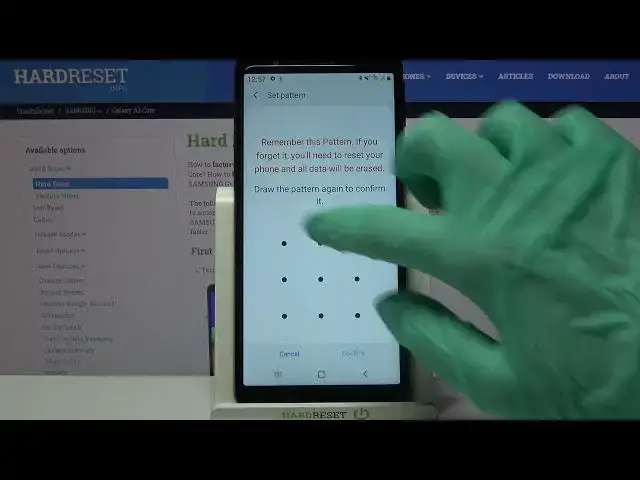
How to Add Screen Lock on Samsung Galaxy A3 Core – Screen Lock Protect
Apr 11, 2024
Check out more information about Samsung Galaxy A3 Core: https://www.hardreset.info/devices/samsung/samsung-galaxy-a3-core/
Hi there! We're glad to see you on our channel! Today we're going to share with you how you can Add Screen Lock on Samsung Galaxy A3 Core. Start by tapping on Settings, then scroll down and Click on Lock Screen and Tap on Screen Lock Type, now you can Pick one of the options for example Pattern, PIN or Password or none of them. For example you can Pick PIN Code. Just Enter the PIN Code that you would like to have like “1234” and click on continue, now just enter your new PIN one more time for confirmation. That’s It! Now your Device is protected from this PIN code. You can check that, just lock your Samsung Galaxy A3 Core by pressing the lock button and from now if you want to unlock your Phone, you will need to Enter a PIN. Thank you for watching, if you find this video helpful live like, comment and subscribe our cannel. If you need to find more information visit our HardReset.info YT channel and discover many useful tutorials for Samsung Galaxy A3 Core.
How to Add PIN on Samsung Galaxy A3 Core?
How to Set Up Screen Lock on Samsung Galaxy A3 Core?
How to Change Screen Lock on Samsung Galaxy A3 Core?
#ScreenLock #ChangePattern #RemoveScreenLock
Follow us on Instagram ► https://www.instagram.com/hardreset.info
Like us on Facebook ► https://www.facebook.com/hardresetinfo/
Tweet us on Twitter ► https://twitter.com/HardResetI
Support us on TikTok ► https://www.tiktok.com/@hardreset.info
Use Reset Guides for many popular Apps ► https://www.hardreset.info/apps/apps/
Show More Show Less 
