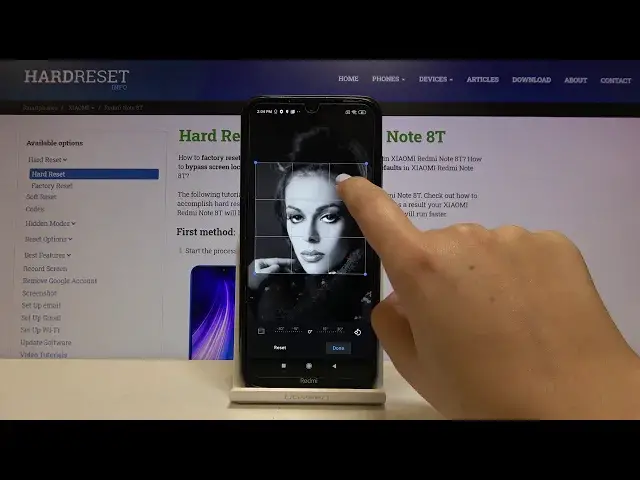
How to Add Photo Contact on XIAOMI Redmi 8T - Customize Contacts
Apr 25, 2024
More tutorials with XIAOMI Redmi 8T:
https://www.hardreset.info/devices/xiaomi/xiaomi-redmi-note-8t/
If you wish to recognize the number only by looking at the photo that appears when it’s calling you, watch this short video guide. Our video presents the easiest way to set up an image for a chosen contact. Follow all the shown steps and add a picture to a phone number in your contacts on your XIAOMI Redmi 8T.
How to add a picture to contact on XIAOMI Redmi 8T? How to personalise contacts on XIAOMI Redmi 8T? How to add a photo contact on XIAOMI Redmi 8T? How to customize contacts on XIAOMI Redmi 8T? How to add a picture to the phone number on XIAOMI Redmi 8T?
#PhotoContact #ContactFeatures #XiaomiRedmi8T
Follow us on Instagram ► https://www.instagram.com/hardreset.info
Like us on Facebook ► https://www.facebook.com/hardresetinfo/
Tweet us on Twitter ► https://twitter.com/HardResetI
Support us on TikTok ► https://www.tiktok.com/@hardreset.info
Reset Guides for many popular Apps ► https://www.hardreset.info/apps/apps/
Show More Show Less 
