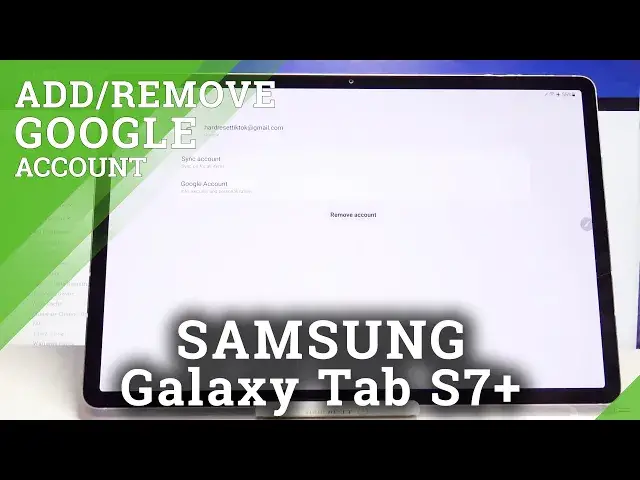
How to Add And Remove Google Account in SAMSUNG Galaxy Tab S7+ - Change Google Account
Jul 14, 2024
Learn more info about SAMSUNG Galaxy Tab S7+:
https://www.hardreset.info/devices/samsung/samsung-galaxy-tab-s7-plus/
Would you like to manage Google Users in SAMSUNG Galaxy Tab S7+? We will show you how to do it, so open this tutorial and follow us. First of all, you need to know how to add a Google Account to the SAMSUNG Galaxy Tab S7+. Let's go to Google Settings and easily add a new Google Account and turn on auto-sync data. If you want to remove your current Google Account from SAMSUNG Galaxy Tab S7+ and delete all of its messages, contacts and other data just continue watching till the end.
How to remove Google Account from SAMSUNG Galaxy Tab S7+? How to How to Add Google Account to SAMSUNG Galaxy Tab S7+? How to Connect SAMSUNG Galaxy Tab S7+ with Google Account? How to Use Google Applications in SAMSUNG Galaxy Tab S7+? How to Log in to Google Account in SAMSUNG Galaxy Tab S7+? How to Activate Google Account in SAMSUNG Galaxy Tab S7+? How to Sign in to Google Account in SAMSUNG Galaxy Tab S7+? How to Add Google User to SAMSUNG Galaxy Tab S7+? How to Remove All Google Data from SAMSUNG Galaxy Tab S7+? How to Delete All Google Data from SAMSUNG Galaxy Tab S7+? How to Clear Google Data from SAMSUNG Galaxy Tab S7+? How to synchronize SAMSUNG Galaxy Tab S7+ with Google Account? How to sync SAMSUNG Galaxy Tab S7+ with Google Account? How to sync Google Account with SAMSUNG Galaxy Tab S7+? How to Set Up Google User on SAMSUNG Galaxy Tab S7+? How to Change Google User on SAMSUNG Galaxy Tab S7+? How to Manage Google User on SAMSUNG Galaxy Tab S7+? How to Delete Google User from SAMSUNG Galaxy Tab S7+?
Follow us on Instagram ► https://www.instagram.com/hardreset.info
Like us on Facebook ► https://www.facebook.com/hardresetinfo/
Tweet us on Twitter ► https://twitter.com/HardResetI
Show More Show Less 
