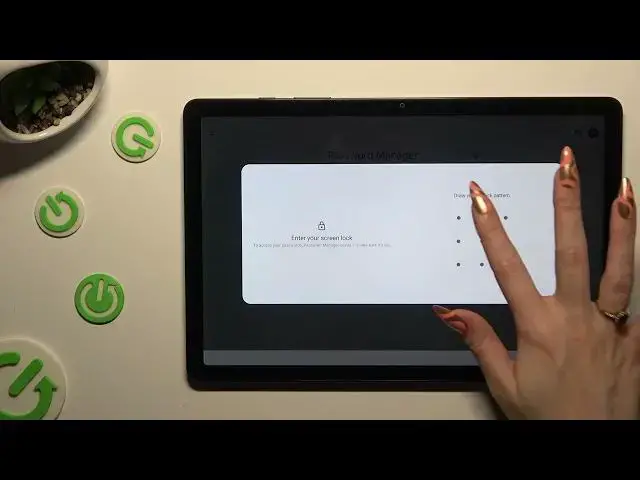
How to Remove Saved Passwords on SAMSUNG Galaxy Tab A9+ - Autofill with Google
Aug 6, 2024
We invite you to visit our website and find more useful tutorials for SAMSUNG Galaxy Tab A9+ 5G: https://www.hardreset.info/devices/samsung/samsung-galaxy-tab-a9-plus-5g/tutorials/
Regain control of your passwords on the SAMSUNG Galaxy Tab A9+ with our tutorial on forgetting a saved password in Autofill with Google. In this quick video, we guide you through the steps to remove and manage saved credentials, ensuring secure and efficient password management. Watch now for a concise tutorial on enhancing your digital security on the Galaxy Tab A9+.
How to forget saved passwords on SAMSUNG Galaxy Tab A9+? How to manage the Autofill with Google feature on SAMSUNG Galaxy Tab A9+? How to delete saved Google passwords on SAMSUNG Galaxy Tab A9+?
#SAMSUNGGalaxyTabA9+ #Autofill #SAMSUNGGoogle
Follow us on Instagram ► https://www.instagram.com/hardreset.info
Like us on Facebook ► https://www.facebook.com/hardresetinfo/
Tweet us on Twitter ► https://twitter.com/HardResetI
Support us on TikTok ► https://www.tiktok.com/@hardreset.info
Use Reset Guides for many popular Apps ► https://www.hardreset.info/apps/apps/
Show More Show Less 
