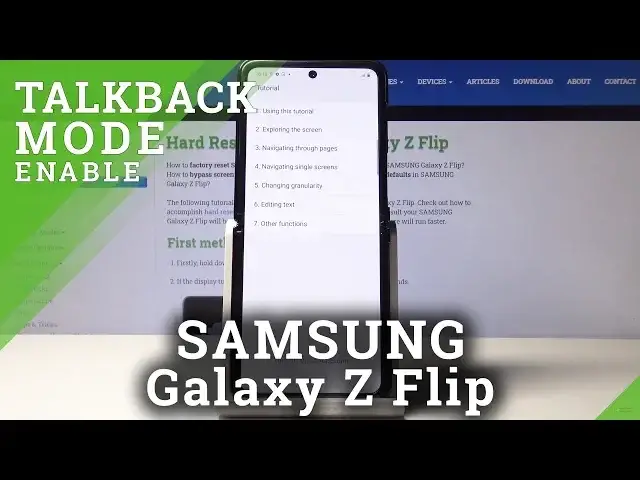
How to Activate TalkBack in Samsung Galaxy Z Flip – Screen Reader
Jul 19, 2024
More details: https://www.hardreset.info/devices/huawei/samsung-galaxy-z-flip/
Today we will show you how to activate TalkBack in Samsung Galaxy Z Flip. Make sure that you can enable voice assistance, so you can smoothly and easily come along with the test displayed on the screen even if you have some sight problems. Quickly activate screen reader and be provided with the feedback on what is displayed.
How to use TalkBack in Samsung Galaxy Z Flip? How to enable TalkBack in Samsung Galaxy Z Flip? How to activate TalkBack in Samsung Galaxy Z Flip? How to enable Screen Reader in Samsung Galaxy Z Flip? How to turn on TalkBack in Samsung Galaxy Z Flip?
Follow us on Instagram ► https://www.instagram.com/hardreset.info/
Like us on Facebook ► https://www.facebook.com/hardresetinfo/
Tweet us on Twitter ► https://twitter.com/HardresetI/
Show More Show Less 
