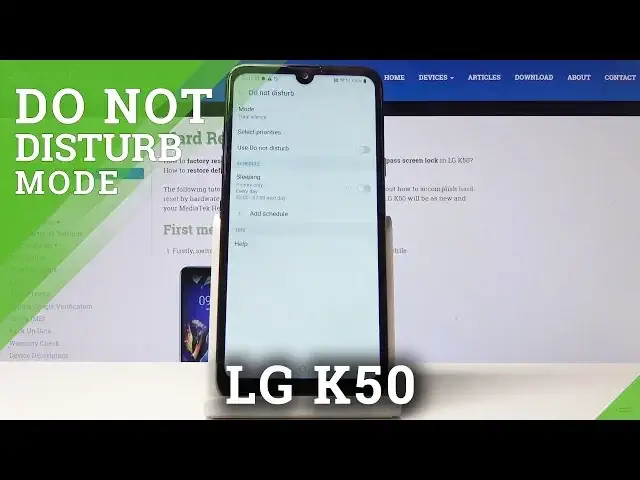0:00
Here I've got LG G50 and let me show you how to activate Do Not Disturb mode on the following
0:08
device. So at first let's open the settings. Just come along with those info. Just go to the
0:16
settings, then find and select sound. So here we've got it and now go to Do Not Disturb
0:24
And here simply by tapping on Use Do Not Disturb you can activate this mode and from now on
0:29
all incoming calls, messages and alerts will be silenced. Then you can switch it off the same way
0:34
You can also pick the mode of your DND mode. Just click on mode and you can use either priority
0:40
only. It won't silence priorities and alarms or total silence. So it will mute all incoming calls
0:47
messages, alerts and all the others. Then you can also personalize priorities. Simply click on
0:53
select priorities and now you can for example add to priorities calls from
0:58
contacts. Then also repeat callers. So click on repeat calls function to activate second call from
1:04
same caller. And let's go back then. Finally you can also schedule your DND mode. Just click on
1:11
add schedule. You can do it from calendar or weekly. And now let me name it. So it can be
1:21
for example work in. And click on save. Then go to the calendar. So it can be phone or all. I will leave it this way so all. And now you can
1:36
add some invited events and pick the mode. So here it can be total silence and invited events
1:43
can be attending and maybe I attend in attending only or all except not attending. So
1:50
this is it. This is how you can activate this mode. Click on save to upload the changes and
1:56
as you can see it's active. If you'd like to switch off this mode for some time simply tap
1:59
on the switcher. If you would like to delete it permanently click on it and then tap on the bin
2:05
icon. Confirm that you would like to delete this schedule mode and that's it. As you can see now
2:10
it's deleted and only sleep in with priority only every day between 10 and 7 a.m. is active
2:17
And obviously you can switch it off the same way. You can also have a quick access to the end the mode for the upper bar. Simply say that down the upper bar locate the end the mode icon
2:26
Here it is. And just by tapping you can activate this mode. Then once you want to switch it off
2:31
click on it one more time. And that's basically all. So you can activate use and activate the
2:37
do not disturb mode in your LG. Thank you for watching. Please subscribe our channel and leave