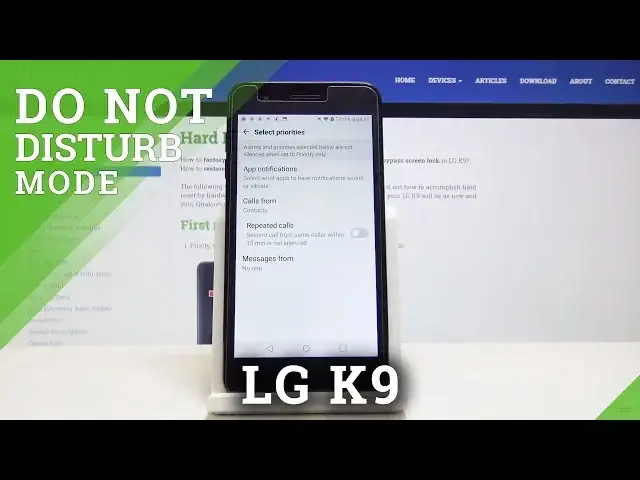0:00
Here I've got LG K9 and let me show you how to activate Do Not Disturb mode on the following device
0:12
So let's start with the quick method. Slide down the upper bar to open the options
0:17
Select Do Not Disturb mode. Click on it to activate it. And that's it
0:22
As you can see, DND mode is on. And if you'd like to switch it off, simply tap on the same icon one more time
0:28
So let's go back to the home screen. And now we can also access DND mode through the settings
0:33
So let's open the settings at first. Then go to the Sound and Notifications tab
0:39
Scroll down and click on Do Not Disturb. Now you can use DND mode simply by tapping here
0:48
And from now on, it's active. And you can also pick the mode
0:52
So click on Mode. And you can either have priority only or total silence
0:57
So in priority only, you can hear the priorities and alarms. And in total silence, nothing is able to ring or you are not able to hear any sounds or alerts
1:12
And that's all. You can also select priorities. Here click on priorities and you can select up notifications, calls from
1:20
Let me allow calls from, for example, favorites. Then you can allow repeat colors function
1:26
So if you click over here, anytime some person will call you for the second time within a
1:31
15 minute period of time, it will allow it. And also you can allow messages from someone
1:35
So let me pick from everyone. And let's go back. You can also schedule DND mode
1:40
So if you click on schedule, you can pick some particular rule, which is weekend or
1:46
weeknight or just add yours by tapping on the plus icon. Then select calendar or weekly
1:54
It's up to you. Select schedule name. So let me pick hard reset
2:03
Click on save. Then pick from which calendars. It can be all or just from phone
2:10
So let me pick phone. Then invited events, attending and maybe attending
2:16
And finally select the mode. So let me pick total silence. And if you truly want to have it, click on save
2:24
And that's it. Anytime some event is taking place, this mode will be active
2:29
You can obviously deactivate it by tapping on this switcher or you can permanently delete
2:34
this rule by tapping on the bin icon and then select the rules that you would like to delete
2:39
Click on delete to remove them permanently. And that's it. So that's basically all
2:44
This is how you can activate, use and personalize your DND mode in LG K9
2:49
Thank you for watching. Please subscribe our channel and leave the thumbs up