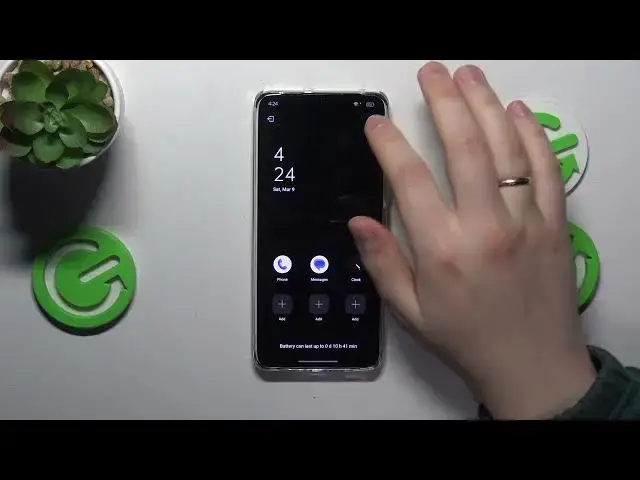
How to Activate Power Saving Mode on REALME 12?
Aug 9, 2024
Find out more: https://www.hardreset.info/search/?q=REALME+12&device_type=
This tutorial is tailored for REALME 12 users who wish to optimize their device's battery life by activating power-saving mode. Power-saving mode is a useful feature that helps conserve battery by limiting background processes, reducing screen brightness, and adjusting other settings to extend the device's usage time. In this tutorial, users will learn step-by-step instructions on how to enable power-saving mode on their REALME 12 smartphone. Whether you're facing low battery situations or want to prolong your device's battery life during extended use, this tutorial will guide you through the process effectively.
What is power-saving mode, and why would I want to enable it on my REALME 12 smartphone?
How does power-saving mode help conserve battery life on my REALME 12?
Where can I find the option to enable power-saving mode in the settings menu of my REALME 12?
What settings or features are adjusted when I enable power-saving mode on my REALME 12?
Can I customize the settings of power-saving mode to suit my preferences on my REALME 12?
#PowerSavingMode #BatterySaver #REALME12
Follow us on Instagram ► https://www.instagram.com/hardreset.info
Like us on Facebook ► https://www.facebook.com/hardresetinfo/
Tweet us on Twitter ► https://twitter.com/HardResetI
Support us on TikTok ► https://www.tiktok.com/@hardreset.info
Use Reset Guides for many popular Apps ► https://www.hardreset.info/apps/apps/
Show More Show Less 
