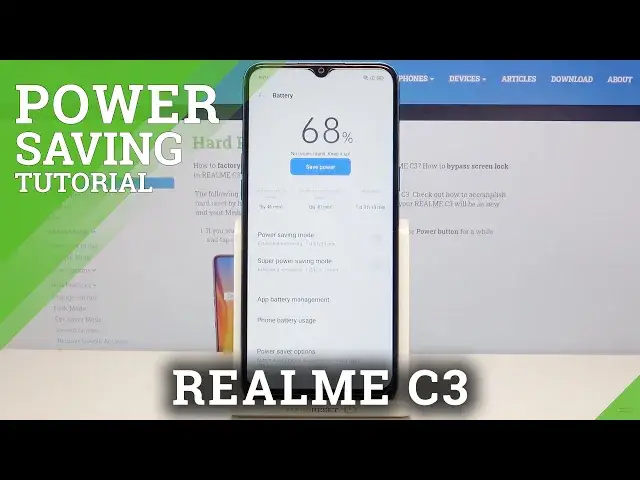0:00
Hello! In front of me I have realme C3 and I'm gonna show you how to enable the power
0:12
saving mode on this device. First we need to open the settings. To do it swipe left
0:18
on the home screen to go to the next page and here tap on the settings icon. In settings
0:24
let's scroll down and select the battery option and here we have two power saving
0:33
mode. We have power saving mode and super power saving mode. To enable the normal power
0:38
saving mode simply tap on the switch next to it like this and to disable it tap on the
0:45
switch again. And to enable the super power saving mode tap on the switch next to it then
0:54
tap turn on and after a second or two the super power saving mode will be enabled. As
1:03
you can see the phone is restricted by a lot. You have only access to few apps, the screen
1:09
is black and the rest or text is white. But by restricting the phone so much you will
1:16
be able to save a lot of more power in the process. And to exit this mode you need to
1:23
tap on this icon right here in the top left corner. Then tap exit super power saving mode
1:31
and wait until it turns off. You can also enable the power saving mode by using the
1:38
quick panel. To do it open the quick panel by swiping down from the top of the screen
1:43
twice like this. And if you don't have a power saving mode icon on the panel, as you can
1:49
see I don't, tap on the edit icon next to the settings icon right here. And here we
1:57
have power saving mode icon. Press and hold on it. If you don't have the icon right here
2:03
on the at the bottom of the screen you can swipe left and right to scroll through the
2:07
list of shortcuts as you can see. Find the super, rather power saving mode icon. Press
2:14
and hold on it. And drag it to the top of the, or rather list on the top. Like this
2:21
We can do the same for super power saving mode. Let's do it. Like that. Then go back
2:31
And now we have power saving mode on the quick panel. To enable it we can tap on the icon
2:37
and disable it by tapping on the icon again. You can also go to the next page and here
2:42
we have super power saving mode. Tap on the icon to enable it. And to exit it you need
2:48
to tap this icon right here in the top left corner and tap exit super power saving mode
2:54
Like this. And that's how you enable the power saving mode on this device. Thank you for
3:00
watching. If you found this video helpful please consider subscribing to our channel
3:05
and leaving a like on the video