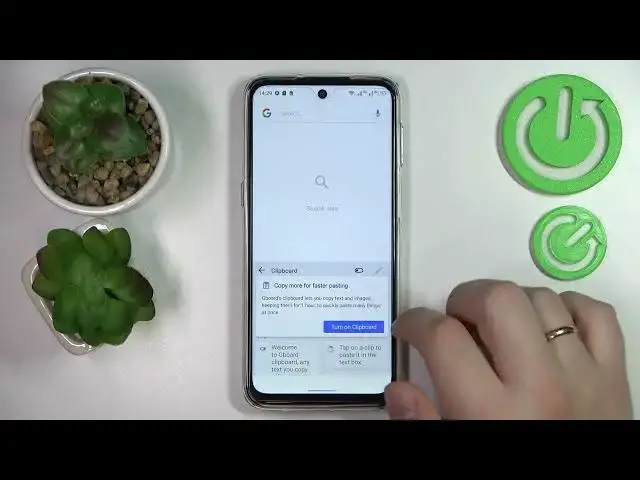
How to Activate Keyboard Clipboard on ULEFONE Note 13P
Mar 30, 2024
Learn more information about ULEFONE Note 13P:
https://www.hardreset.info/devices/ulefone/ulefone-note-13p/tutorials/
It is always useful to have a clipboard with much-needed information at your fingertips. That is why in this video we want to show you how to turn on and manage the clipboard of your ULEFONE Note 13P keyboard. The tutorial shows how to add something to your clipboard as well as how to remove elements from it. Enjoy!
How to enable keyboard clipboard on ULEFONE Note 13P? How to add an element to a clipboard ULEFONE Note 13P? How to delete an element from the clipboard ULEFONE Note 13P?
#Keyboard #Clipboard #ULEFONENote13P
Follow us on Instagram ► https://www.instagram.com/hardreset.info
Like us on Facebook ►https://www.facebook.com/hardresetinfo/
Tweet us on Twitter ► https://twitter.com/HardResetI
Support us on TikTok ► https://www.tiktok.com/@hardreset.info
Use Reset Guides for many popular Apps ► https://www.hardreset.info/apps/apps/
Show More Show Less 
