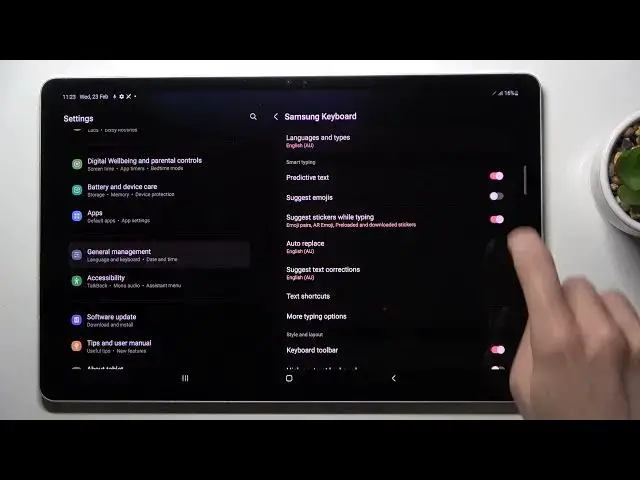
How to Activate Emoji Suggestions on SAMSUNG Galaxy Tab S8+ - Text Correction Options
Jul 4, 2024
Find out more info about SAMSUNG Galaxy Tab S8+:
https://www.hardreset.info/devices/samsung/samsung-galaxy-tab-s8-plus/
Hi! Today we have something special for you because we want to show you how to open the keyboard settings and then how to go to the tab with text correction options. Our expert will show you how to successfully activate the emoji suggestions feature so that you can send emojis more efficiently. The Gboard keyboard will perfectly match emojis to your text, so try that amazing feature if you are a fan of sending emoticons. We encourage you to activate more text correction functions and suggestions to make typing on the virtual keyboard in SAMSUNG Galaxy Tab S8 + very comfortable. If you want to know more about your SAMSUNG Galaxy Tab S8 Plus, visit our YouTube channel.
How to Show Emoji in SAMSUNG Galaxy Tab S8 Plus? How to Turn On Emoji Suggestion in SAMSUNG Galaxy Tab S8 Plus? How to Turn Off Emoji Suggestion in SAMSUNG Galaxy Tab S8 Plus? How to Activate Emoji Suggestion in SAMSUNG Galaxy Tab S8 Plus? How to Open Keyboard Settings in SAMSUNG Galaxy Tab S8 Plus? How to use Predictive Emoji in SAMSUNG Galaxy Tab S8 Plus? How to Enable Predictive Emoji in SAMSUNG Galaxy Tab S8 Plus?
#EmojiSuggestions #EnableEmojiSuggestions #SAMSUNGGalaxyTabS8Plus
Follow us on Instagram ► https://www.instagram.com/hardreset.info
Like us on Facebook ► https://www.facebook.com/hardresetinfo/
Tweet us on Twitter ► https://twitter.com/HardResetI
Support us on TikTok ► https://www.tiktok.com/@hardreset.info
Use Reset Guides for many popular Apps ► https://www.hardreset.info/apps/apps/
Show More Show Less 
