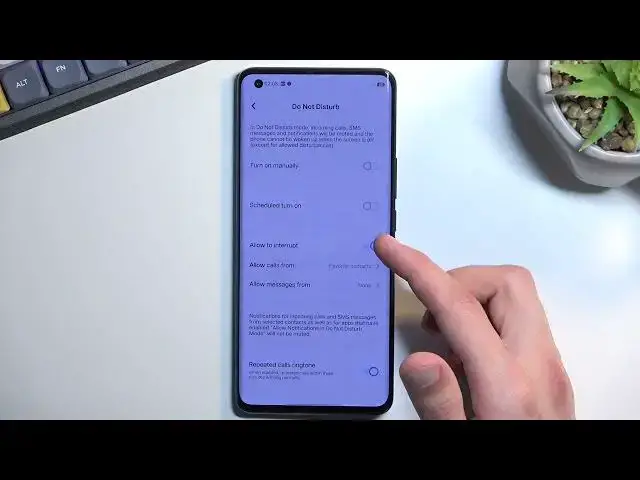0:00
Welcome, in front of me is a vivo IQ 5 pro and today I will show you how we can enable your do not disturb mode
0:12
So to get started Pull down your toggle tray, which is the specific one
0:18
Located like right here where this bar is Just kind of animating right now though. If you do it, I believe once it will disappear
0:27
From that point you will just need to remember where it is as you can see. So yeah, pull it from the right side
0:34
If you do it from the middle as an example Still apparently brings it down a little bit more to the left and it brings out your notifications
0:44
So anyway, I want to pull down the toggles right here and we're looking for the toggle for the do not disturb mode
0:52
Which No, it's right over here, I believe that is it so I'm gonna test it out
1:02
Yep Now the reason why I held it is because this will take me to the settings where I can customize it now the first time
1:08
Around I do recommend you do the same thing so you can see if the settings that are set by default
1:14
Accommodate for your needs if they don't obviously change them So you can see we have things like schedule mode right here
1:22
We have the turn on which is just a toggle didn't have allow interruptions
1:27
Calls and messages. So this are these are exceptions when the mode is enabled
1:32
You can set who will be able to bypass the mode right here and also
1:38
repeated color Ringtone this will allow people to actually reach you When the mode is enabled and this toggle right here completely bypasses
1:49
whatever you have set right here for a call, so as you can see we have favorite contacts and
1:55
Basically any contact will be able to reach you assuming that they will meet a requirement of calling you
2:02
With twice within a three minute period as you can see calls within three minutes will ring normally
2:10
so If that is something that you wouldn't want for obvious reasons, you might want to turn it off for everybody else who
2:18
Maybe expects emergency calls and you have your mode enabled. Usually emergency calls people spam call you so
2:26
They should probably meet that requirement So I guess if you don't want it turn it off if you do put on
2:33
And whenever you want to utilize your not disturb mode Simply tap on a toggle
2:39
Select on and that's it as you can see it's running right here And there's a tiny little icon right here
2:44
Just to signify that it is enabled right now And I believe if we pull down our notifications
2:50
You can see that the icon has now a different shade to it instead of being like this grayish deep gray color
2:57
It's now orangish So it is running and once you're done with it and you want to go back to your phone functioning normally
3:06
Just press on it once more and this will automatically turn it off So with that being said if you found this very helpful, don't forget to hit like subscribe and thanks for watching