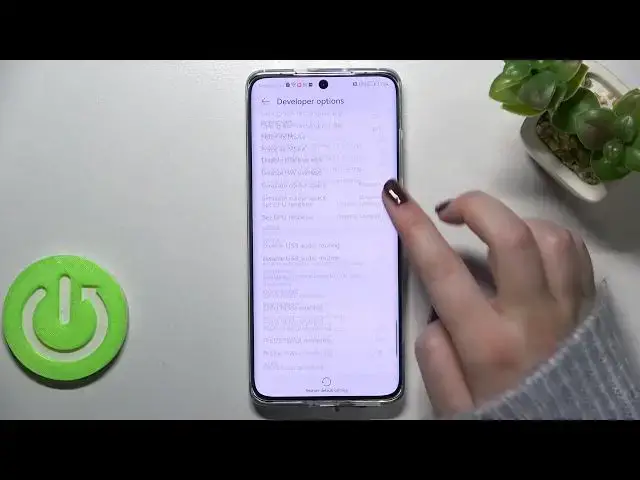
How to Activate Developer Options on HUAWEI P50 PRO - Enter Developer Options
Apr 8, 2024
To learn more tutorials about HUAWEI P50 PRO:
https://www.hardreset.info/devices/huawei/huawei-p50-pro/
Hi there! Are you looking for a way how to Turn On Developer Options on HUAWEI P50 PRO? Are you wondering how to Enable Developer Features on HUAWEI P50 PRO? Then you need to open and watch our new video tutorial! In our today's video, we are going to demonstrate to you how to Activate Developer Options on HUAWEI P50 PRO. Follow all the instructions step-by-step described by our specialist to get access to the developer features on your HUAWEI P50 PRO, where you will be able to use OEM Unlock or USB Debugging. After watching this video tutorial and following all the instructions shown in the video you will be able to Enable Developer Settings on HUAWEI P50 PRO in just a couple of simple moves. If you find this video helpful, leave a like, leave a comment, and don't forget to subscribe to our Channel. If you have any questions, ask them in a comment. To discover more video tutorials about your HUAWEI P50 PRO, visit our YouTube Channel. Thank you for watching this video!
How to Activate Developer Options on HUAWEI P50 PRO?
How to Enable Developer Options on HUAWEI P50 PRO?
How to Get Access to Developer Settings on HUAWEI P50 PRO?
How to Turn On the Developer Mode on HUAWEI P50 PRO?
How to Open Developer Options on HUAWEI P50 PRO?
#HUAWEIP50PRO #DeveloperMode #DeveloperOptions
Follow us on Instagram ► https://www.instagram.com/hardreset.info
Like us on Facebook ► https://www.facebook.com/hardresetinfo/
Tweet us on Twitter ► https://twitter.com/HardResetI
Support us on TikTok ► https://www.tiktok.com/@hardreset.info
Use Reset Guides for many popular Apps ► https://www.hardreset.info/apps/apps/
Show More Show Less 
