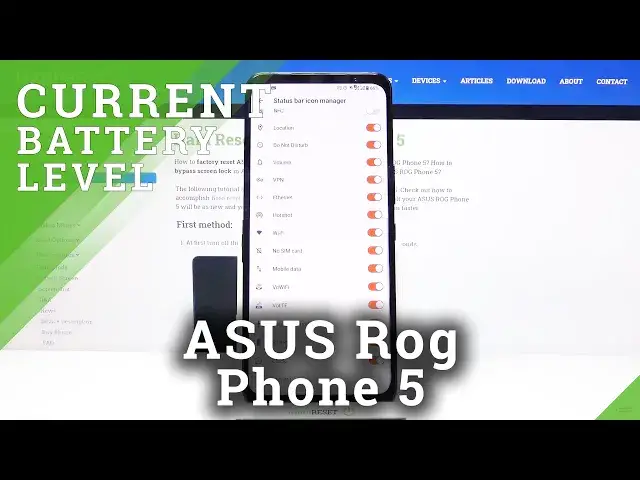
How to Activate Battery Percentage in Status Bar on ASUS ROG Phone 5 – Battery Info
Jul 13, 2024
Check more about ASUS ROG Phone 5: https://www.hardreset.info/devices/asus/asus-rog-phone-5/
If you are trying to enable the battery percentage on the status bar on ASUS ROG Phone 5 device, then here’s what you should know about it. Check the presented instructions, and you will be able to manage all of the available battery options. Apart from this, find out how to activate the battery icon that shows the current battery level on your ASUS ROG Phone 5 device.
How to enable Battery Percentage in ASUS ROG Phone 5? How to activate Battery Percentage in ASUS ROG Phone 5? How to switch battery percentage on ASUS ROG Phone 5? How to turn on Battery Percentage in ASUS ROG Phone 5? How to turn off Battery Percentage in ASUS ROG Phone 5? How to see Battery Percentage on ASUS ROG Phone 5? How to check Battery Percentage in ASUS ROG Phone 5? How to Observe Battery Percentage in ASUS ROG Phone 5? How to Observe Battery Level in ASUS ROG Phone 5?
Follow us on Instagram ► https://www.instagram.com/hardreset.info
Like us on Facebook ► https://www.facebook.com/hardresetinfo/
Tweet us on Twitter ► https://twitter.com/HardResetI
Show More Show Less 
