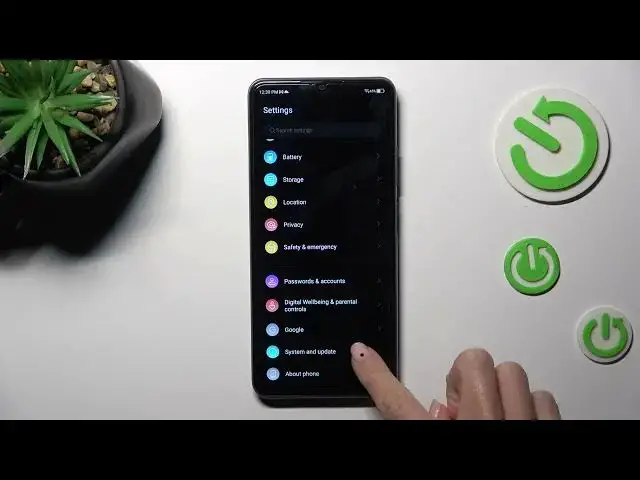
How to Activate Automatic System Updates on ZTE Blade A72S
Mar 17, 2024
Learn more about the ZTE Blade A72S: https://www.hardreset.info/devices/zte/zte-blade-a72s/tutorials/
Stay up to date with the latest features and security enhancements on your ZTE Blade A72S by enabling auto system updates. In this YouTube tutorial video, we'll show you how to configure your device to automatically download and install system updates as soon as they become available. You'll learn how to access the System Update settings on your ZTE Blade A72S and enable the Auto Update feature. We'll guide you through the process of setting a preferred update time and ensuring your device stays updated without any manual intervention. By enabling auto system updates, you can enjoy the benefits of improved performance, bug fixes, and new features without any hassle. Watch this video now to learn how to enable auto system updates on your ZTE Blade A72S and keep your device up to date effortlessly!
How to enable auto updates on ZTE Blade A72S? How to set up automatic system updates on ZTE Blade A72S? How to make the system update automatically on ZTE Blade A72S?
#ZTEBladeA72S #AutoUpdate #ZTESystem
Follow us on Instagram ► https://www.instagram.com/hardreset.info
Like us on Facebook ►
https://www.facebook.com/hardresetinfo/
Tweet us on Twitter ► https://twitter.com/HardResetI
Support us on TikTok ► https://www.tiktok.com/@hardreset.info
Use Reset Guides for many popular Apps ► https://www.hardreset.info/apps/apps/
Show More Show Less 
