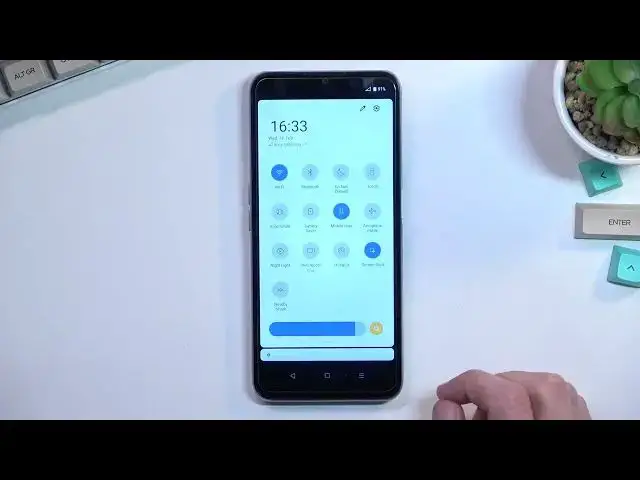0:01
In front of me is a realme C31, and today I'll show you how you can enable and set up
0:13
your portable hotspot. So to get started, pull down your notification panel, expand it, and look for the hotspot
0:20
toggle, which for me looks to not be visible here. So I assume you probably have the same layout right here
0:32
So if you don't see it, tap on this pencil, and we should be able to find it somewhere here
0:38
And there we go. So once you find your hotspot, grab it, drag it over to the top, drop it, and you can now
0:45
access it easily. So before I do so, I'm going to turn off airplane mode
0:52
This will allow me to actually access the button. So from here, if you're doing this the first time and assuming you're watching this video
0:59
you most likely are, you want to hold the toggle. This will quickly take you to the settings
1:04
Now from here, select Wi-Fi hotspot, and you have access to the settings
1:10
Now the most important one right here would be the hotspot password, which is just randomly generated
1:16
So I recommend removing this one and simply setting your own. It does need to have eight characters in length, at which point you can save it
1:25
And there's a couple additional settings. You can change the hotspot name, which is going to be the name of the Wi-Fi that it
1:31
creates in the Wi-Fi list. We have turn off hotspot automatically. I do recommend keeping this on
1:37
And you have a couple additional things to mess around here if you want to
1:42
So once you have changed the most important thing, password, you can simply leave this
1:47
place and you don't have to ever come back here again, assuming you don't want to change any of the settings
1:52
And whenever you want to use your hotspot, find the toggle, tap on it, and there we go
1:57
As you can see, it turns on and that's all you really need to do. And once you're done with it, it will either turn off automatically, based on the toggle
2:06
if you kept it on, or you can tap on it again yourself to turn it off yourself
2:11
And as you can see, hotspot does use the Wi-Fi. So whenever you turn on hotspot, it uses the same antennas, I assume, to broadcast the
2:20
Wi-Fi signal that you'd use normally for yourself for Wi-Fi. And because of that, you won't be able to utilize, for instance, like your home network
2:30
you will always be using your mobile network to broadcast and also to use it yourself when
2:35
hotspot is enabled. So something to keep in mind. But anyway, that is how you could set up your hotspot and use it
2:43
And if you found this very helpful, don't forget to hit like, subscribe, and thanks
2:47
for watching. And I'll see you next time. Bye. Bye. Bye. Bye. Bye. Bye. Bye. Bye