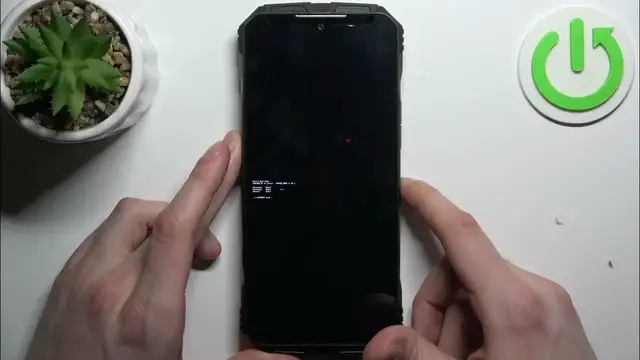
How to Access Fastboot Mode on DOOGEE V30: Complete Guide!
Mar 3, 2024
Find out more: https://www.hardreset.info/devices/
Welcome to our YouTube channel! Are you looking to explore the fastboot mode on your DOOGEE V30 smartphone? Look no further! In this video, we'll provide you with a comprehensive guide on accessing and utilizing fastboot mode, a powerful tool for advanced users to perform various tasks such as flashing custom ROMs, unlocking the bootloader, and more. Whether you're a seasoned enthusiast or a curious beginner, understanding fastboot mode is essential for taking full control of your device. Join us as we delve into how to enter fastboot mode on the DOOGEE V30, discuss its functionalities, and explore practical applications. We'll cover everything from accessing fastboot mode to executing commands and troubleshooting common issues. Stay tuned for hands-on demonstrations and expert tips that will empower you to harness the power of fastboot mode like a pro. Don't miss out – unlock the potential of your DOOGEE V30 with our comprehensive tutorial!
#DOOGEEV30 #FastbootMode #AdvancedUsers #SmartphoneTips #TechTutorial
Questions:
How to access fastboot mode on the DOOGEE V30?
How to check if the DOOGEE V30 is in fastboot mode?
How to flash custom ROMs using fastboot mode on the DOOGEE V30?
How to unlock the bootloader in fastboot mode on the DOOGEE V30?
How to troubleshoot issues while in fastboot mode on the DOOGEE V30?
Follow us on Instagram ► https://www.instagram.com/hardreset.info
Like us on Facebook ► https://www.facebook.com/hardresetinfo/
Tweet us on Twitter ► https://twitter.com/HardResetI
Support us on TikTok ► https://www.tiktok.com/@hardreset.info
Use Reset Guides for many popular Apps ► https://www.hardreset.info/apps/apps/
Show More Show Less 
