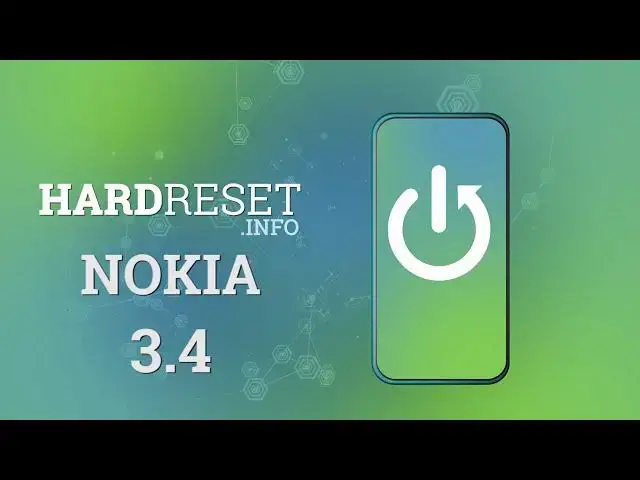0:00
Hi everyone, here we've got Nokia 3.4 and let me share with you how to enable developer
0:11
options on this device. So firstly we have to enter the settings and now let's scroll down to the very bottom and
0:17
tap on about phone. Here we have to find the build number which should be right here so you have to scroll
0:25
down to the very bottom and right now we have to tap on it multiple times until you'll see
0:30
that you're in a developer mode just like here. So now we can go back and we have to find and tap on system, tap on advanced and as
0:40
you can see here we've got the developer options so let's enter
0:45
And here we've got a lot of advanced settings which we can customize so for example we can
0:49
turn on the bubbles so some notifications can appear as bubbles on the screen
0:55
Lots more, we can turn on adaptive notification priority, we can change, I mean turn on show
1:03
view updates, we can change window animation scale, show surface updates, here we've got
1:07
some Bluetooth connection options so actually a lot of options which you can customize and
1:13
remember that they are very advanced so before turning something on or off just check what
1:20
it will do and how it will affect your device. So in order to turn on the feature just tap on the switcher on it and as you can see it
1:29
is immediately activated and applied. Of course you can turn it off just by tapping on the switcher again
1:35
If you can see the options without the switcher for example like here in this Bluetooth audio
1:38
codec then just tap on it in order to open much more advanced settings
1:44
If you are done with customization of developer options you can turn them off just by tapping
1:47
on the switcher on the blue space and the options are inactive from now
1:54
After getting back you can see that the developer options simply disappeared
1:59
But no worries, obviously if you'd like to customize them again just go back to the build
2:03
number step and keep tapping. So actually that's all. This is how to enable developer options in your Nokia 3.4
2:10
Thank you so much for watching. I hope that this video was helpful and if it was please hit the subscribe button and