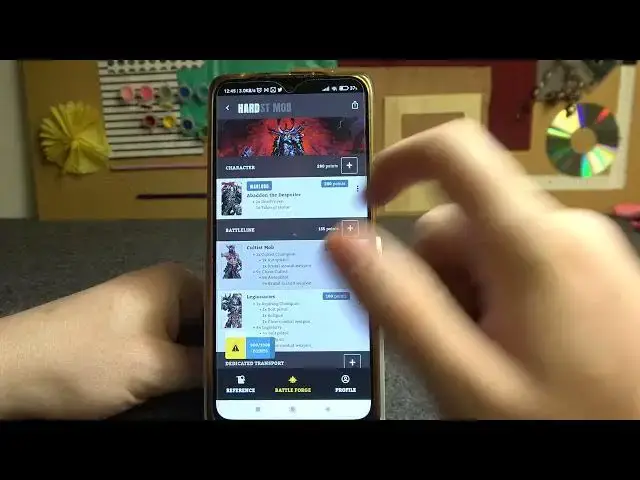0:00
Hello, in this video I want to show you how to properly create the army Battle
0:06
Forge list in Warhammer 40k app and to do this here inside the app click on
0:13
Battle Forge. Now select this plus button, you can pick whichever faction you'll be
0:18
playing. In this case let's go for Chaos Space Marines. Now choose a battle size
0:23
so there's three different sizes and one with 1000 points, second with 2000
0:29
points and third one with 3000 points. Depending on which battle you'll be
0:34
playing pick a specific size. In this case let's go for Inclusion and then
0:39
select the Detachment and currently it's only one available for Chaos Space Marines, it's Slaves to Darkness. Now when everything here is ready we can
0:50
enter name of army, create the army and here you can add any units or
1:00
characters to your list and let's start with characters. I want to add Abaddon
1:05
the spoiler as my warlord so here click on that unit and make it a warlord
1:14
Every army needs a warlord and you need to pick one. Next thing is to add
1:20
the battle line and here we're gonna add two different battle line units so one
1:26
cultist mob and one legionaries. Next is dedicated transports that you can add to
1:34
transport your units, if you have one you can add it, it's your choice just
1:38
customize the armies however you like. Next thing is allied units and there's a
1:45
list of units that can be attached to your armies and I will explain how they
1:51
work in other video because it would actually require one. Now let's go for other units, here you can find any other units from battle
2:03
lines and I want to add chaos terminators as well as the chosen and
2:09
next one will be molar feint. Here it is. Now when all of the units are added you
2:20
can see that we have a warning right here which means that we need to fix
2:24
some errors about our list and as you can see there's also many different
2:29
errors and you can click on each of the errors and this should transfer you to
2:34
the problem but it seems it doesn't work maybe they will fix it in the future but
2:41
just read through them and try to fix them so you must select one mark of
2:45
chaos for cultist mob and we need to actually do it for any other unit for
2:51
this army so let's go for chaos undivided for all of them
2:59
And okay chosen still didn't get the mark. When you see this sign that means
3:23
the list is properly configured and you can actually use it but you can
3:30
encounter any other errors by changing a gear on your units like for example here
3:36
we have a cultist mob and if we try to add other cultists to this mob because
3:41
there's maximum of 20 in this specific unit you can see that the error appears
3:45
and which one is it? Invalid world gear selected for chaos cultist model in a
3:52
cultist mob so that means we have a problem with our war gear and if we
3:57
click on it then you can see that okay that was for a champion we want to go
4:04
for chaos cultists. You can see that we have nine auto pistols and nine
4:09
brutal assault weapons on them and that means there's only nine weapons equipped
4:15
on this unit and we just added another 10 of the models to this
4:23
specific mob so we need to increase it to 19 and this should fix the error. So
4:30
as you can see it it's fixed now and we can play that list. This goes for entire
4:36
list building so just try to fix any errors and make your army battle ready
4:42
And that's it for this video. Hope you like it. Please consider subscribing to
4:46
our channel, leave a like and a comment below