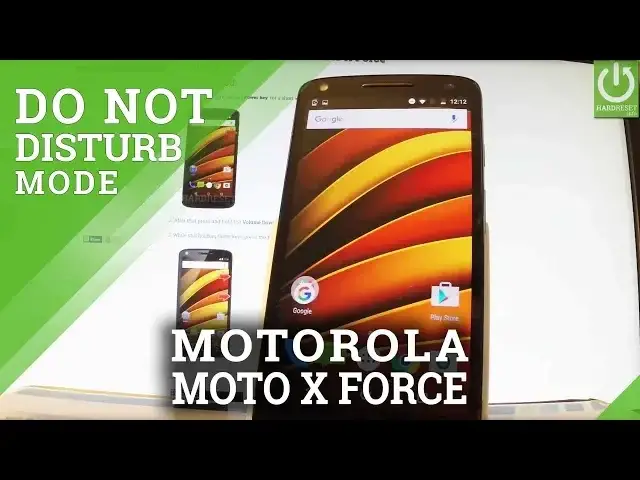0:00
Here I have Moto X4, so let me show you some instructions about Do Not Disturb mode
0:09
Sometimes it may happen that the following icon appears on your device, right here, and
0:15
as a result of this, nobody could call you. So if accidentally it will turn on your Do Not Disturb mode, you have to switch it off
0:27
The quickest way to do it is by using upper bar, and simply here you have alarms only
0:33
Let's unlock it, untap it, and as you can see Do Not Disturb mode now is switched off
0:39
And also as you may observe, the following icon disappeared. So let me show you one more time how to turn on your Do Not Disturb mode, just tap it
0:51
You can use some settings, but let me leave as simple as that and tap done, and the following
1:00
icon appears, and you have Do Not Disturb mode turned on. Let me switch it off
1:09
And also let me show you how to find this mode on your settings
1:14
So tap apps icon, find and select settings, scroll down to the device tab and choose sound
1:21
and notification, and here you have Do Not Disturb, let's tap it
1:25
And as you can see, you've got to choose automatic rules right here, where you can for example
1:31
turn on this mode on weekend, event or weeknight. You can also add some rule or go back and select priority only settings, so you have
1:42
to enable some of the following settings in your Do Not Disturb mode
1:46
Thank you for watching, please subscribe our channel and leave thumbs up under the video