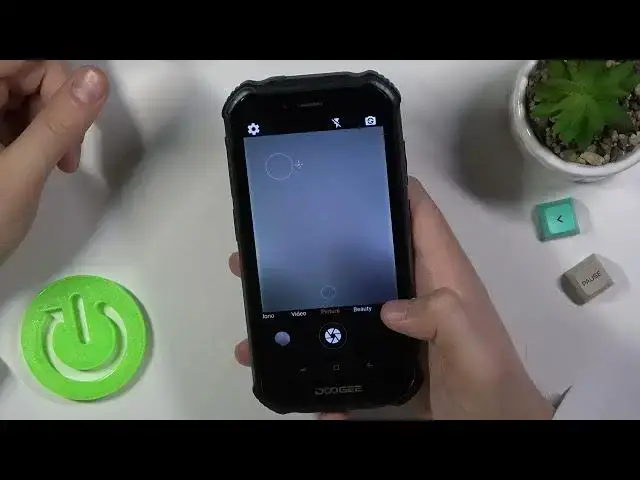0:00
Welcome, today I'm with the DOOGEE S40 and I will show you a couple of camera tricks
0:12
So at first I'm going to start with the best features that we can find in the settings and after that I will smoothly move to these modes, like for example the picture mode
0:22
So in the top on the left upper corner you are able to open the settings
0:26
We can find here a lot of options, in this place we can find additional modes that you
0:32
can quickly turn on, but honestly it's not working at all. So just skip this one, we can use the self timer, we can go for a 2 or 10 seconds delay
0:45
on our shutter, when you turn it on and then just press on the shutter after 2 seconds
0:50
or 10 seconds the photo will be taken. In this place we can quickly change picture size, of course the best option is to always
1:00
stay with the maximum resolution, simply 8 megapixel, so stay with this one
1:07
Right here we can also turn off this shutter sound, so take a look, when you turn it off
1:17
and press on the shutter one more time, we easily turn off this option
1:25
In this place we can also adjust the white balance, ISO and we can set up the anti flicker
1:35
These two options it's some kind of the pro mode, but it's hidden in the settings
1:42
When you are in the picture mode you can click on the screen and decrease or increase brightness
1:47
level by moving this sun icon, you can also make it by tapping on the screen and the brightness
1:52
level will be adjusted automatically by your smartphone. You can also use the zoom feature, so if you want to zoom in, you just have to pinch with
2:03
your fingers, but there's probably some kind of a bug, let me just change the resolution
2:13
Okay unfortunately the zooming is not working right now, it looks like it's disabled, but
2:19
I don't know why. Okay right now we can, so you cannot zoom like pinching screen, you can zoom by moving
2:34
this slider to the left one more time. Okay as you can see it's some kind of a bug probably because it's working terrible honestly
2:46
but you can zoom to the 8 times as you can see
2:53
And probably it works the same like in the video. Okay so there's probably some kind of a bug with the touching direction in the camera mode
3:08
Yeah it looks like in the video mode we cannot zoom, so nevermind just skip it
3:14
And you can also take picture by using volume buttons, so when you hold your phone like that and you cannot reach this shutter, you can just press volume up or volume down button
3:23
and you will also take photo. Here we can find the pro mode, where we can adjust white balance
3:37
As you can see the color and the temperature on the photo change
3:44
We can also adjust ISO manually and EV. If you don't know what is going on here and what this, what it means, you can just simply
3:59
take a look on our other video how to use pro mode in this device
4:04
And basically that's all. There's no a lot of useful options that you can use in this smartphone, but maybe few
4:10
of them will work and you will have fun when using this camera application
4:19
So if you find this video helpful, remember to leave a like, comment and subscribe