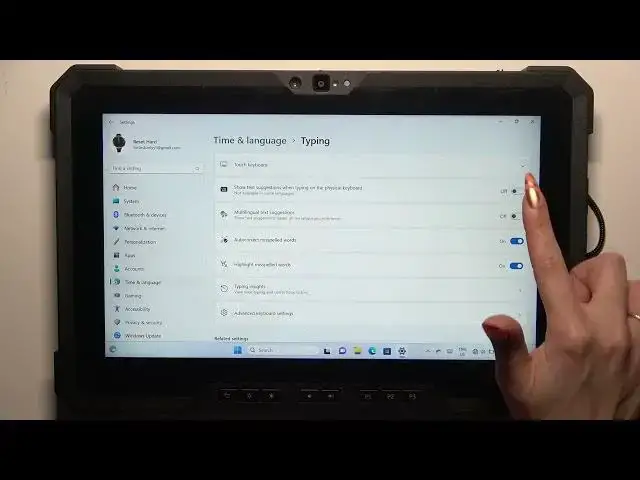
DELL RUGGED 7220 Tablet: Accessing and Managing Text Correction Options
Aug 6, 2024
Find out more: https://www.hardreset.info/
Explore the robust DELL RUGGED 7220 tablet and learn how to access and manage its text correction options in this informative video. Tailored for users who require a durable device in challenging environments, this tutorial demonstrates the steps to customize text correction features such as auto-correction, predictive text, and spell check. These settings enhance typing accuracy and efficiency, making the DELL RUGGED 7220 an even more powerful tool in your daily tasks, whether in the field or the office.
How to access text correction options in DELL RUGGED 7220? How to enable or disable auto-correction on DELL RUGGED 7220? How to use predictive text on DELL RUGGED 7220? How to customize spell check settings in DELL RUGGED 7220? How to improve typing efficiency on DELL RUGGED 7220? What are the text correction features available in DELL RUGGED 7220? How to make typing more accurate on DELL RUGGED 7220 tablet?
#DellRugged7220 #TextCorrection #TabletSettings
Follow us on Instagram ► https://www.instagram.com/hardreset.info
Like us on Facebook ► https://www.facebook.com/hardresetinfo/
Tweet us on Twitter ► https://twitter.com/HardResetI
Support us on TikTok ► https://www.tiktok.com/@hardreset.info
Use Reset Guides for many popular Apps ► https://www.hardreset.info/apps/apps/
Show More Show Less 
